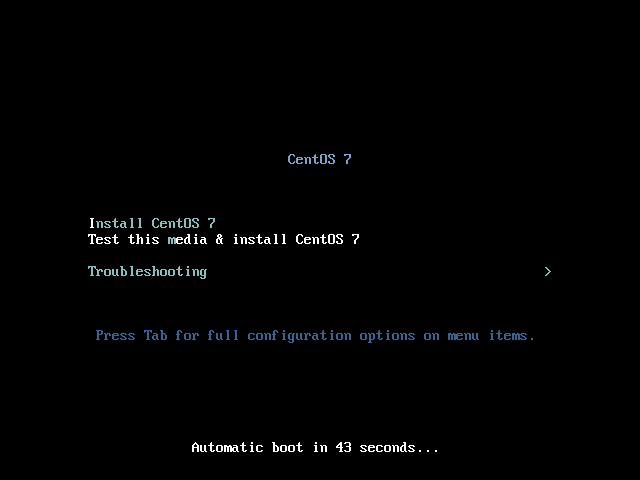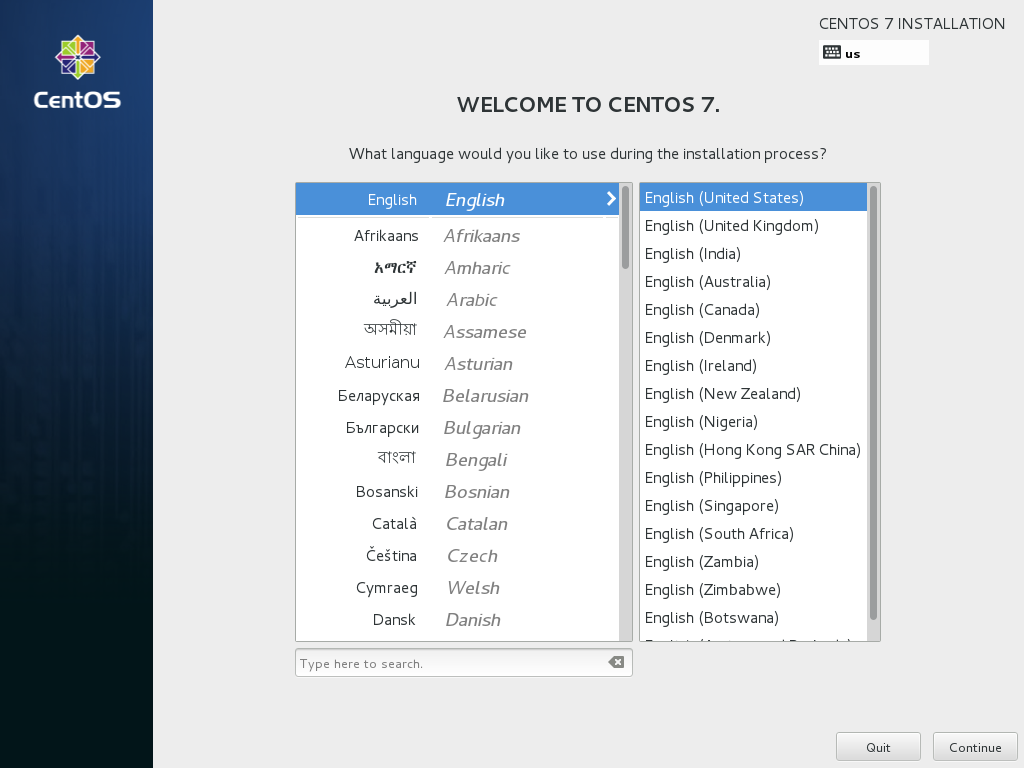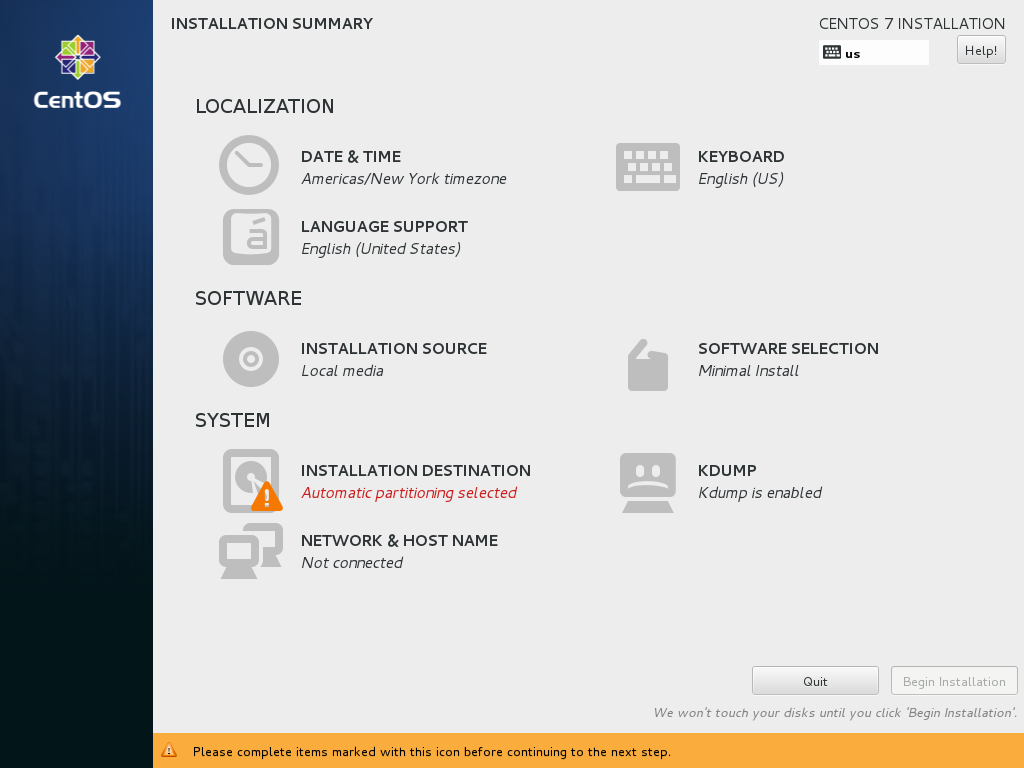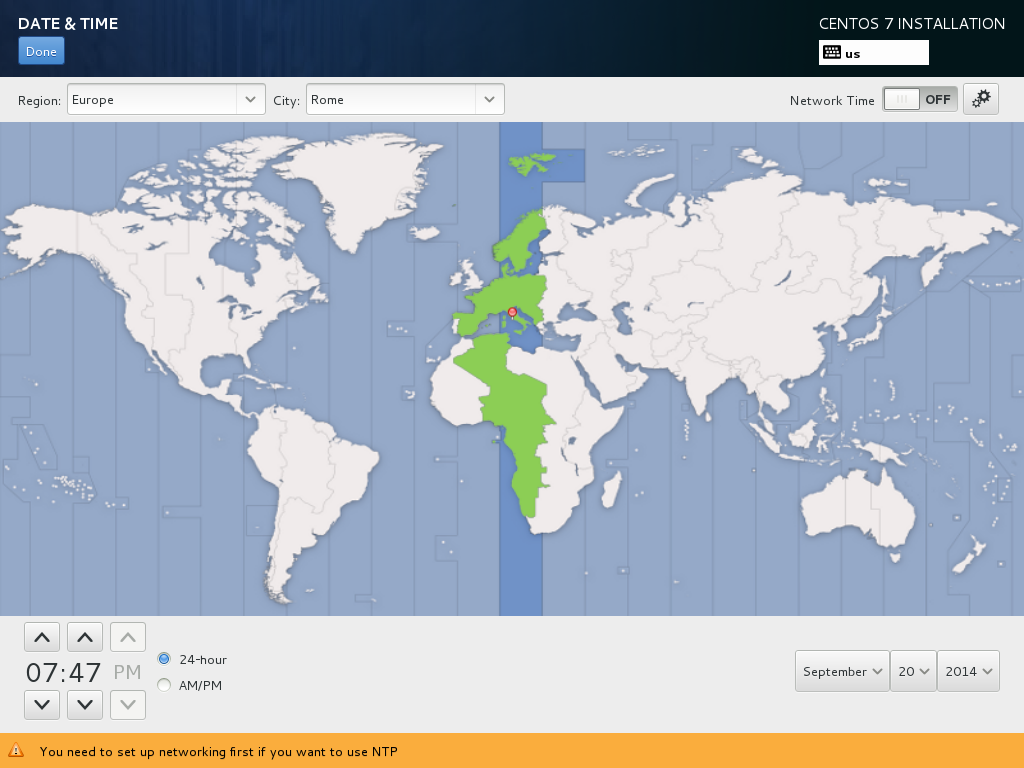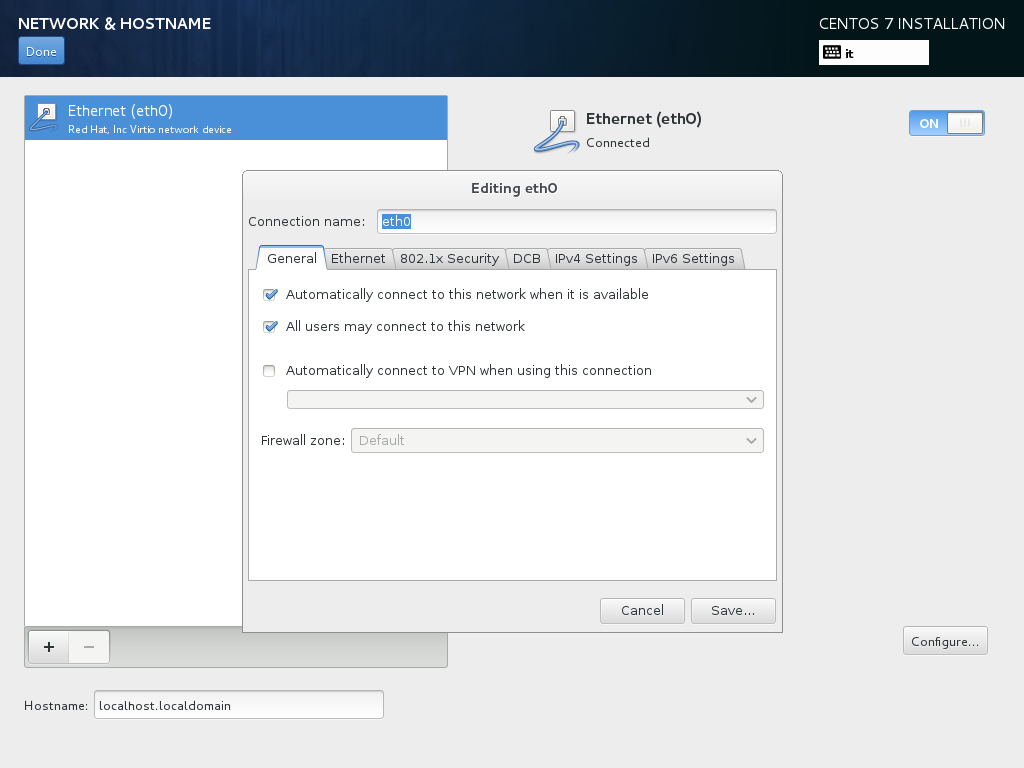Howto: Installation of Centos 7.x server with Asterisk 11 and FreePBX 12
Jump to navigation
Jump to search
Centos Installation
1. First download the appropriate ISO image from centos mirrors http://isoredirect.centos.org/centos/7/isos/x86_64/ and install. Centos 7 only supports 64 bit processors. This howto uses the minimal install image: CentOS-7-x86_64-Minimal-1503-01.iso (or a later version).
2. Burn the images to a CD and boot from the CD
3. Choose language
4. Configure install options
5. Configure time zone
6. Configure networking. Change option to "On" and then click on Configure. Set the network to start automatically. You should also setup the ip address. After clicking on Done, click "Begin installation"