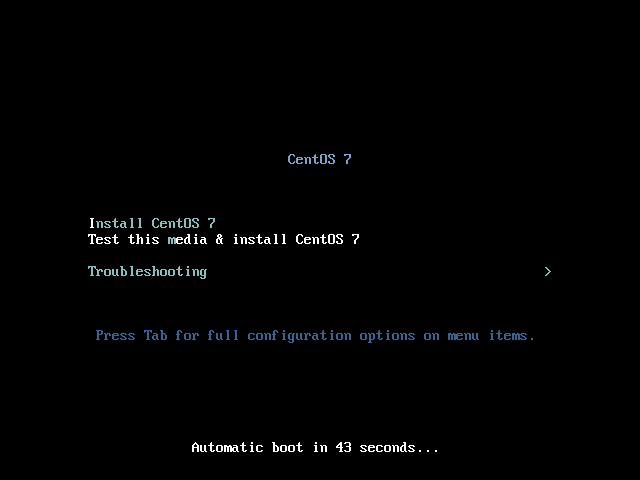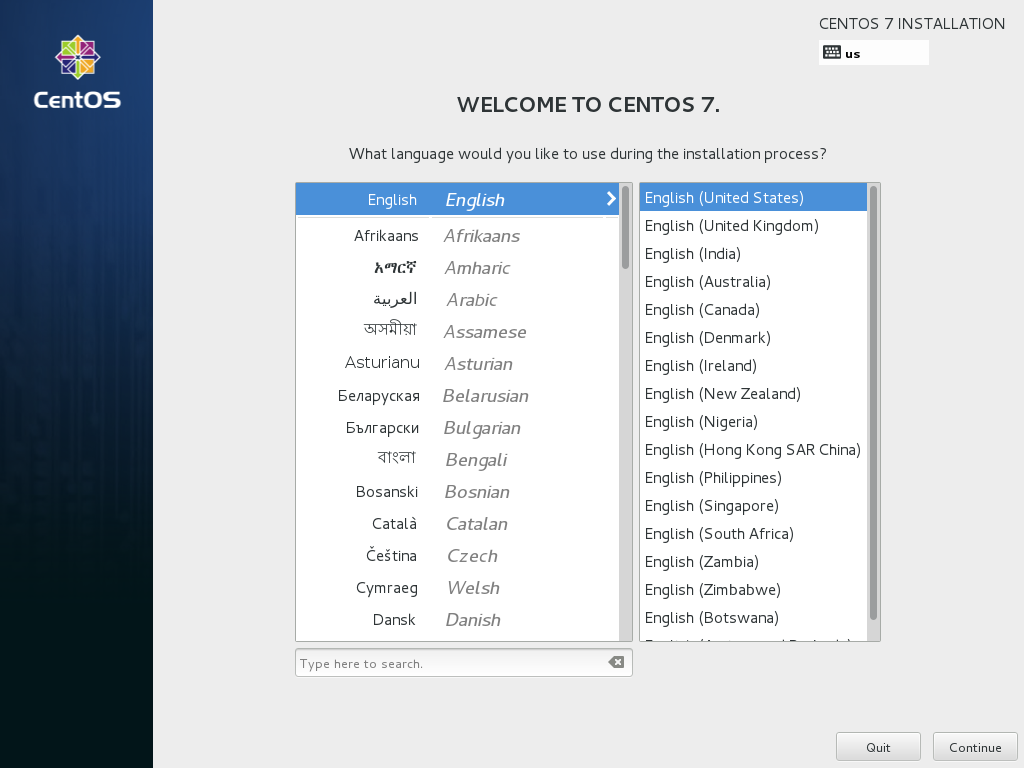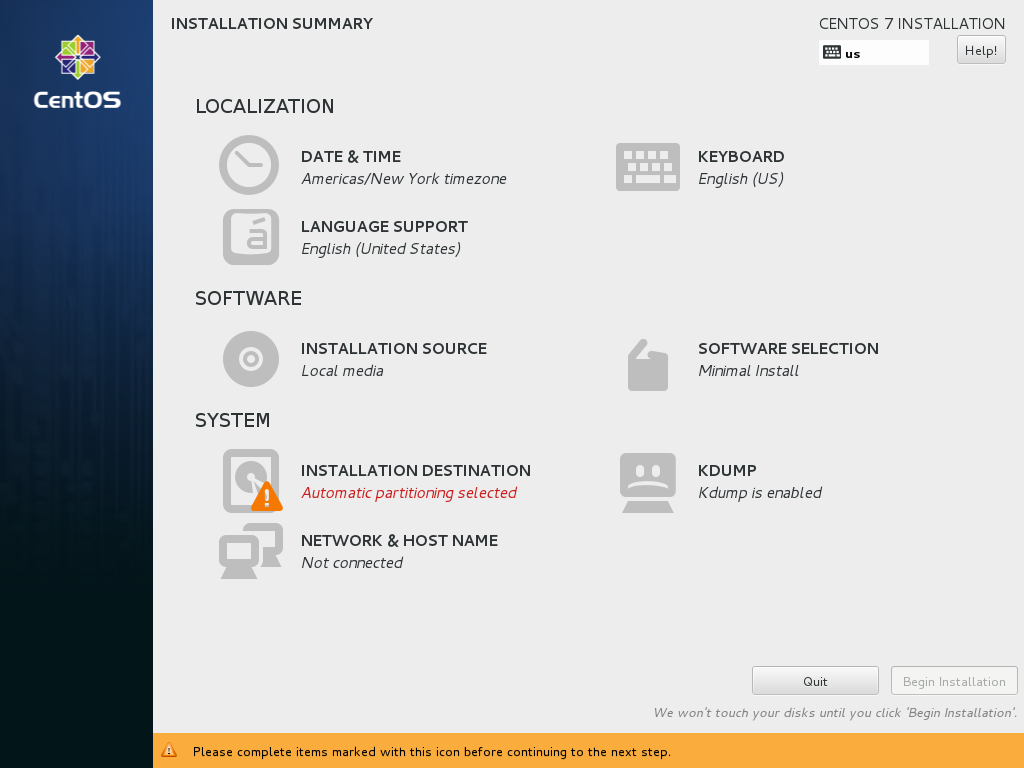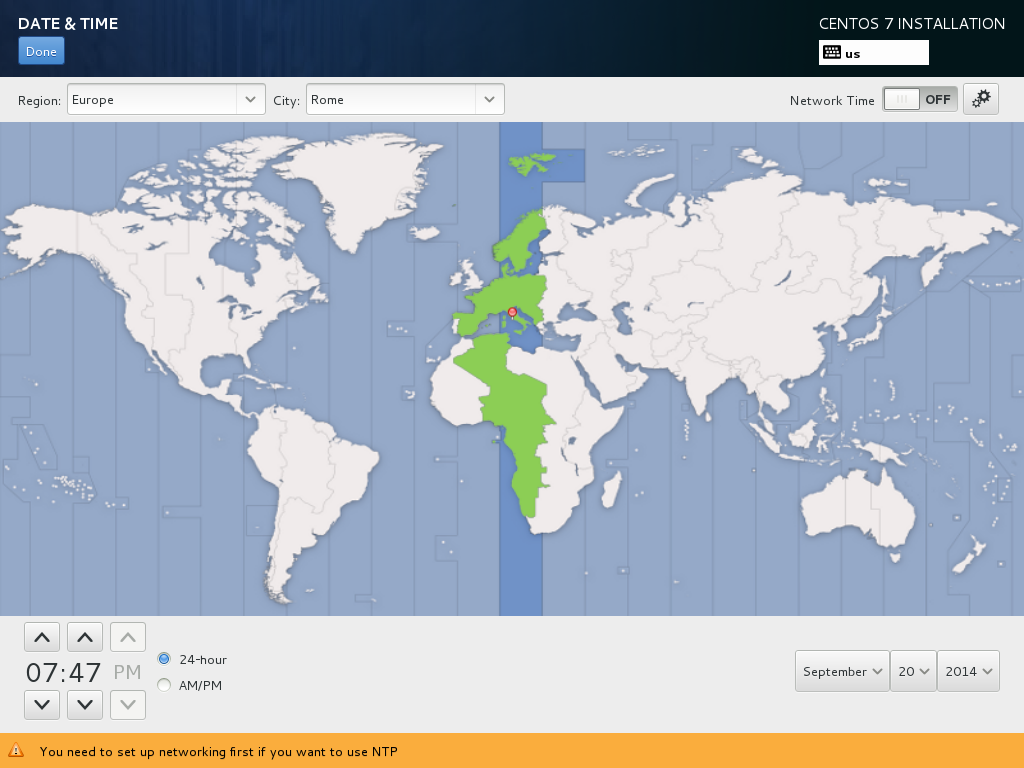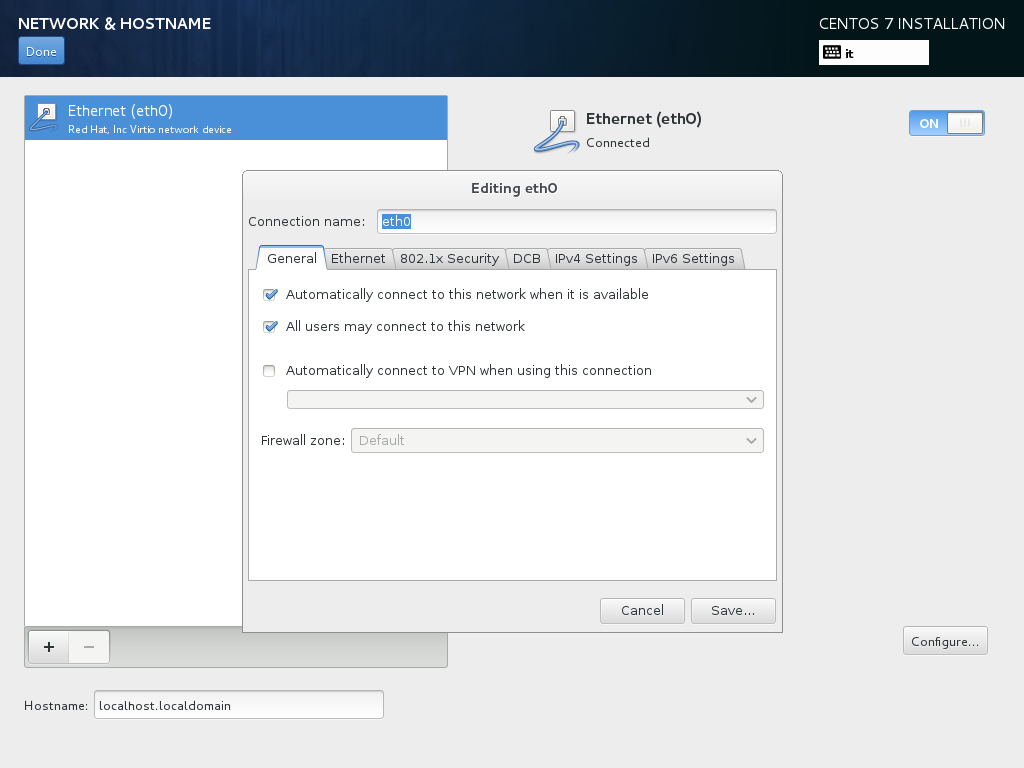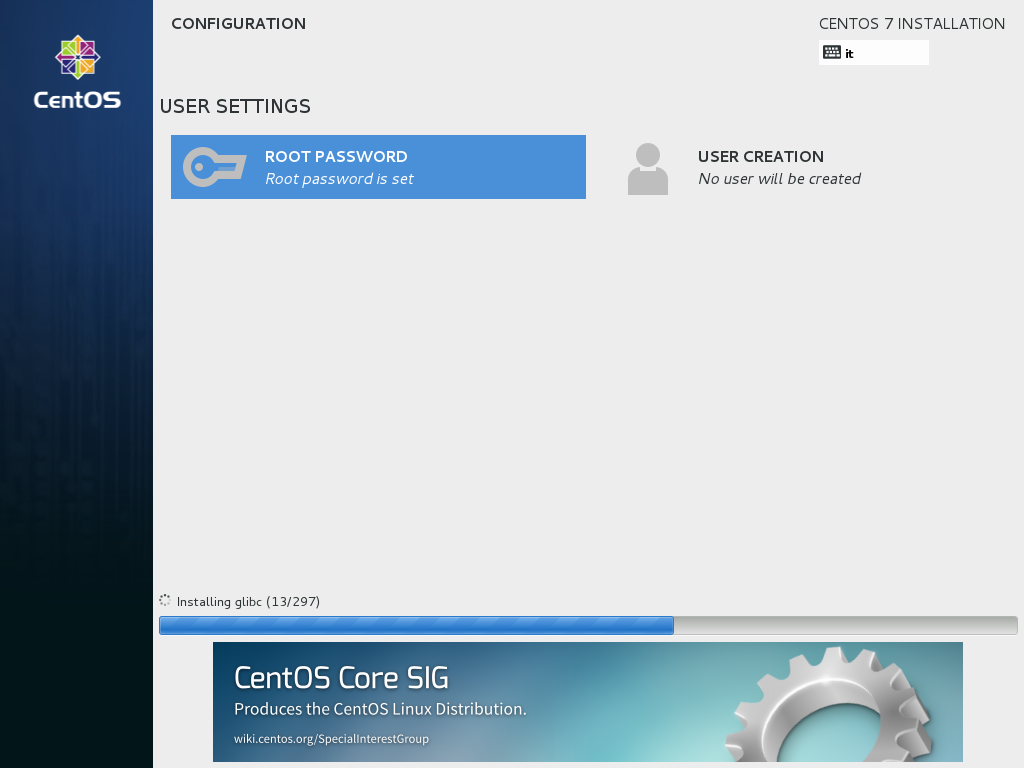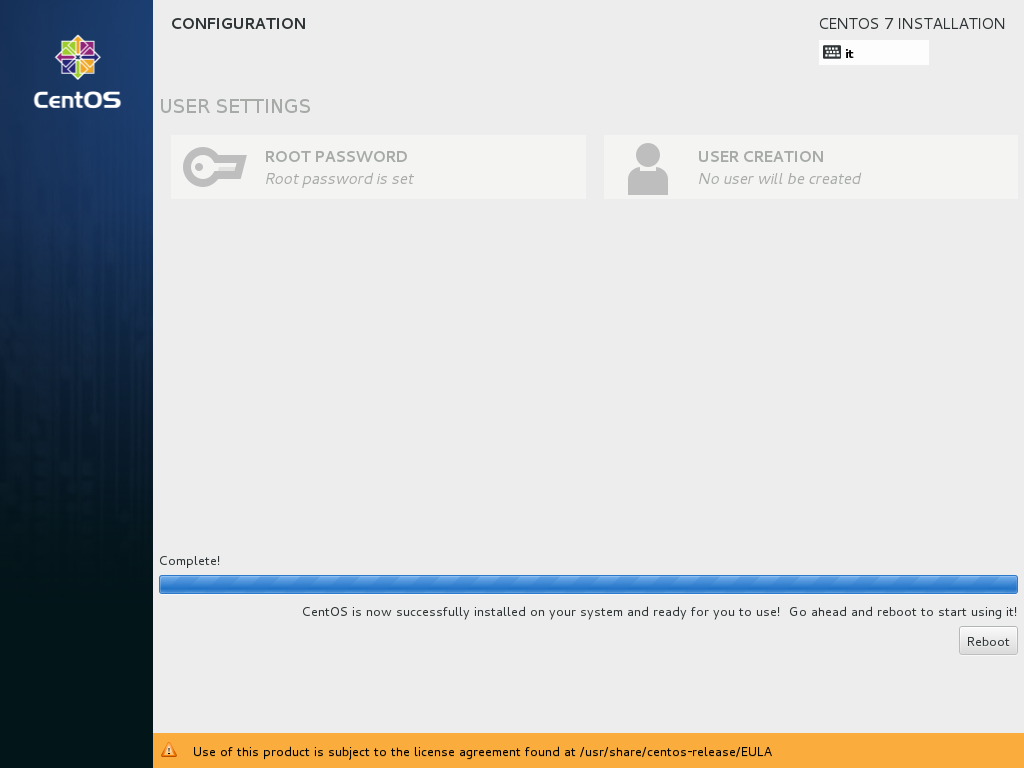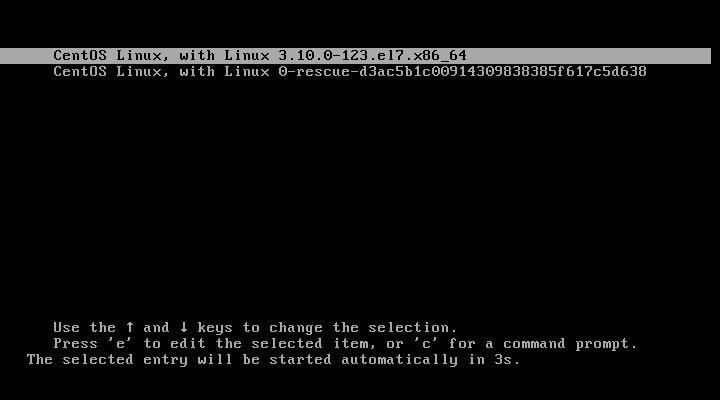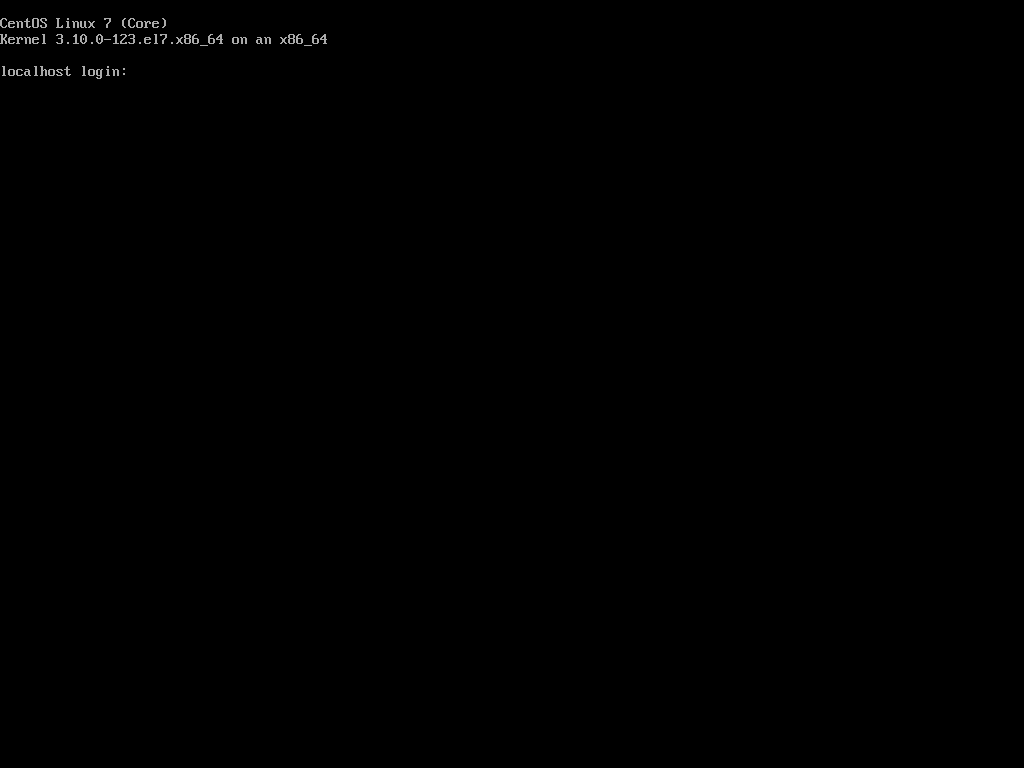Howto: Installation of Centos 7.x server with Asterisk 11 and FreePBX 12: Difference between revisions
| Line 38: | Line 38: | ||
10. Login as root | 10. Login as root | ||
[[File:screen9.png]] | [[File:screen9.png ]] | ||
11. Update system | 11. Update system | ||
Revision as of 14:19, 13 June 2016
Centos Installation
1. First download the appropriate ISO image from centos mirrors http://isoredirect.centos.org/centos/7/isos/x86_64/ and install. Centos 7 only supports 64 bit processors. This howto uses the minimal install image: CentOS-7-x86_64-Minimal-1503-01.iso (or a later version).
2. Burn the images to a CD and boot from the CD
3. Choose language
4. Configure install options
5. Configure time zone
6. Configure networking. Change option to "On" and then click on Configure. Set the network to start automatically. You should also setup the ip address. After clicking on Done, click "Begin installation"
7. Setup the root password by clicking on the menu item and setting the password.
8. Once the installation is complete click on Reboot
9. Boot the system in normal mode (first menu item in boot list)
10. Login as root
11. Update system
yum -y update
12. Disable selinux. [Warning: Selinux is a security feature and disabling is not really the right thing to do, though at the moment is seems to be the easiest way to get things working. The correct solution would be to leave Selinux enabled and then submit a Selinux configuration that does not block Asterisk/Freepbx from working. If anyone has time to do that they are more than welcome. In the meantime I assume we will disable it and accept the weakened security as a consequence.] Check the following file:
vi /etc/selinux/config
has this setting:
SELINUX=disabled
reboot (if above setting was changed):
reboot
13. Install additional packages
yum -y install net-tools wget