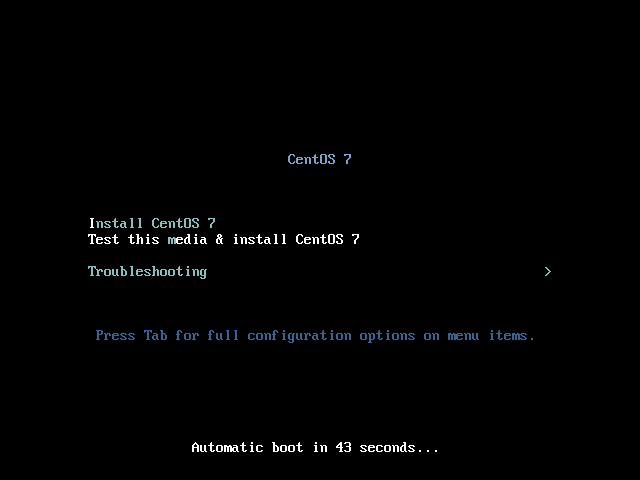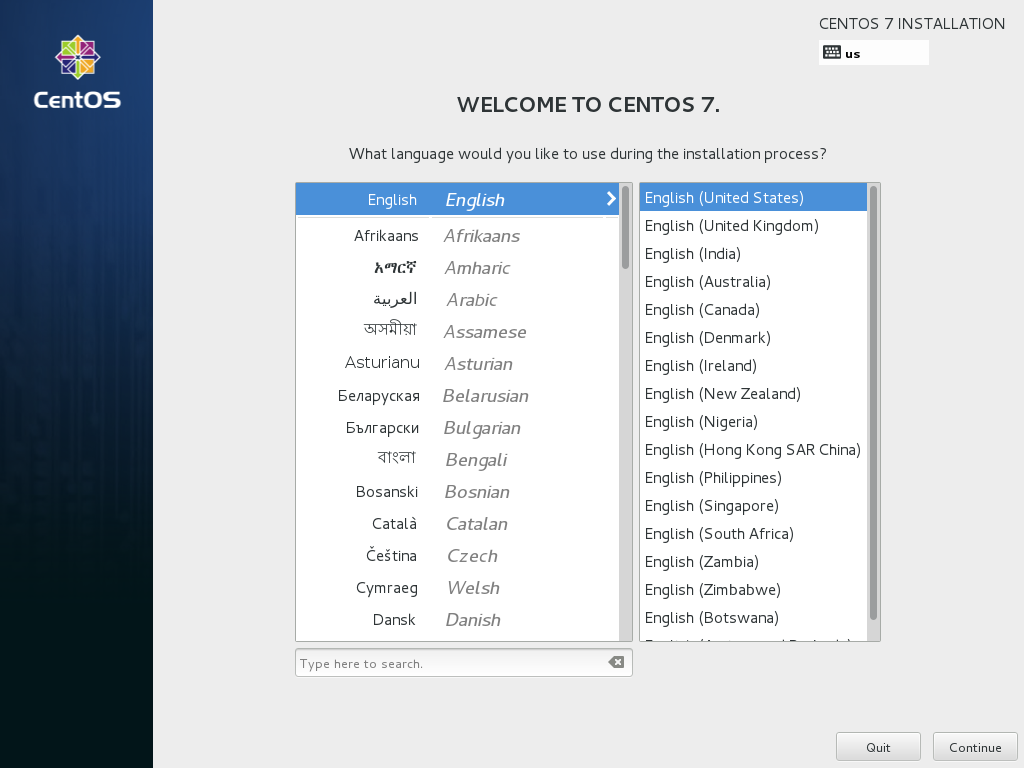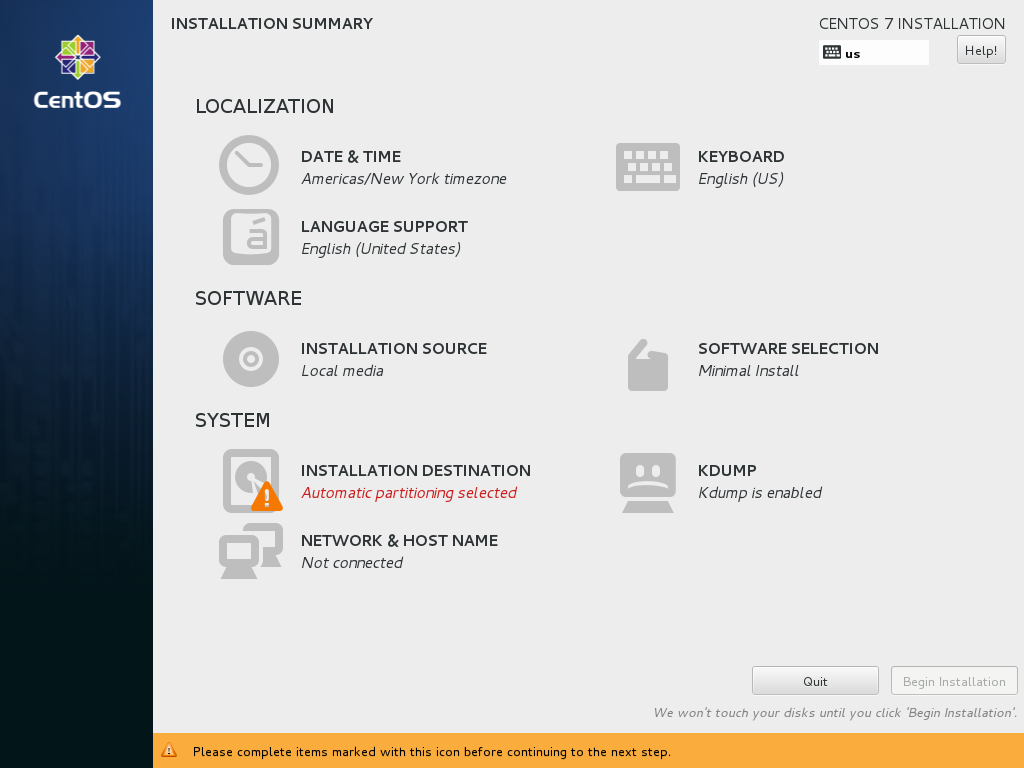Howto: Installation of Centos 7.x server with Asterisk 11 and FreePBX 12: Difference between revisions
Jump to navigation
Jump to search
(Created page with "==Centos Installation== 1. First download the appropriate ISO image from centos mirrors http://isoredirect.centos.org/centos/7/isos/x86_64/ and install. Centos 7 only support...") |
|||
| Line 11: | Line 11: | ||
[[File:screen2.png]] | [[File:screen2.png]] | ||
4. Configure install options | |||
[[File:screen3.png]] | |||
Revision as of 14:11, 13 June 2016
Centos Installation
1. First download the appropriate ISO image from centos mirrors http://isoredirect.centos.org/centos/7/isos/x86_64/ and install. Centos 7 only supports 64 bit processors. This howto uses the minimal install image: CentOS-7-x86_64-Minimal-1503-01.iso (or a later version).
2. Burn the images to a CD and boot from the CD
3. Choose language
4. Configure install options