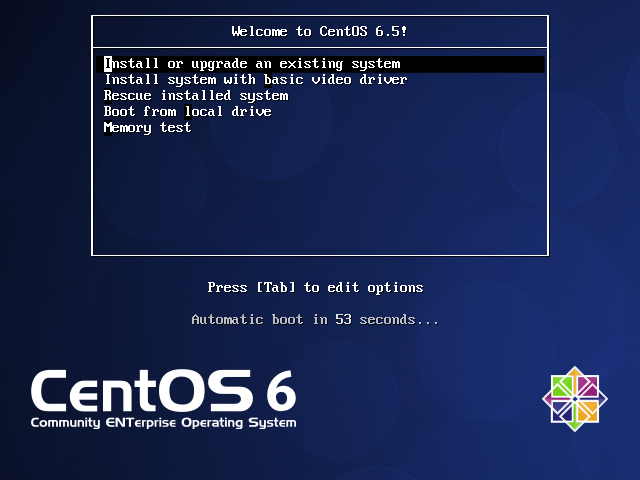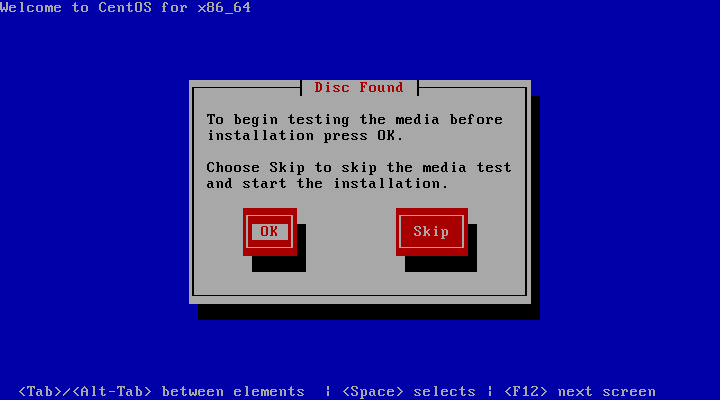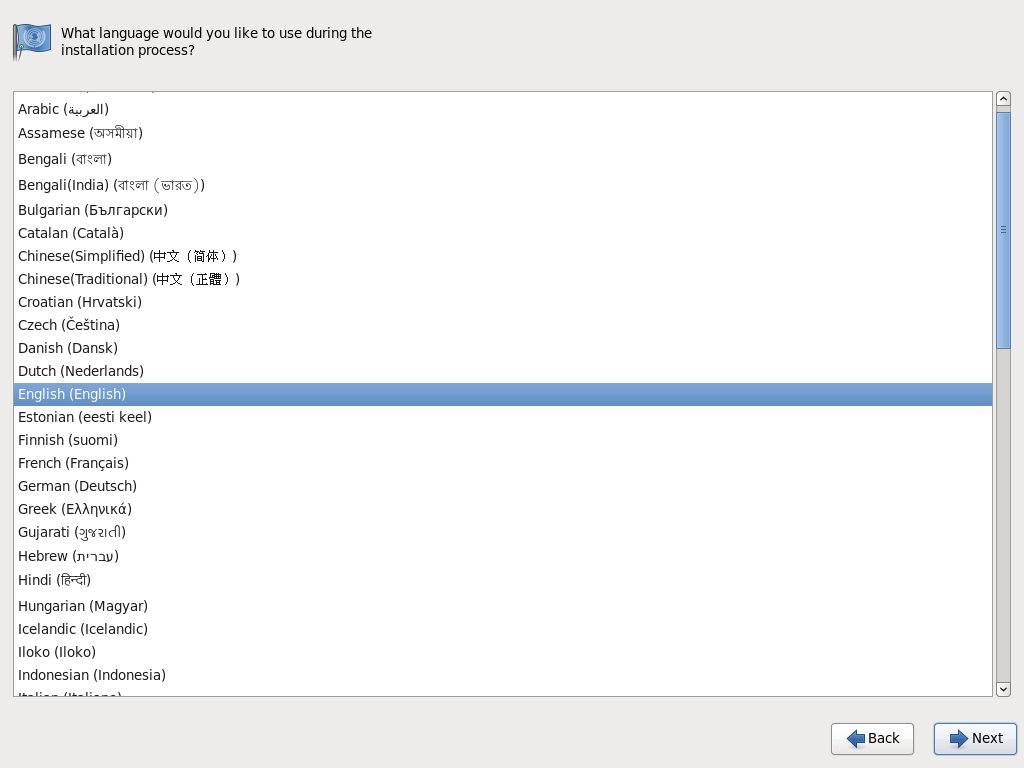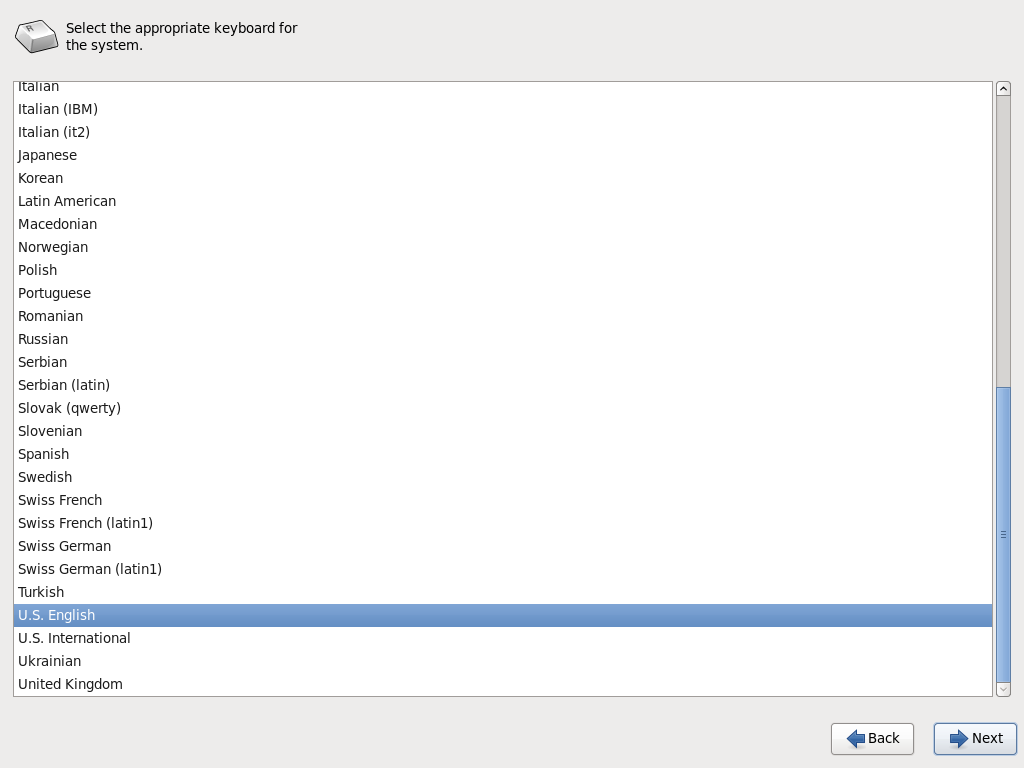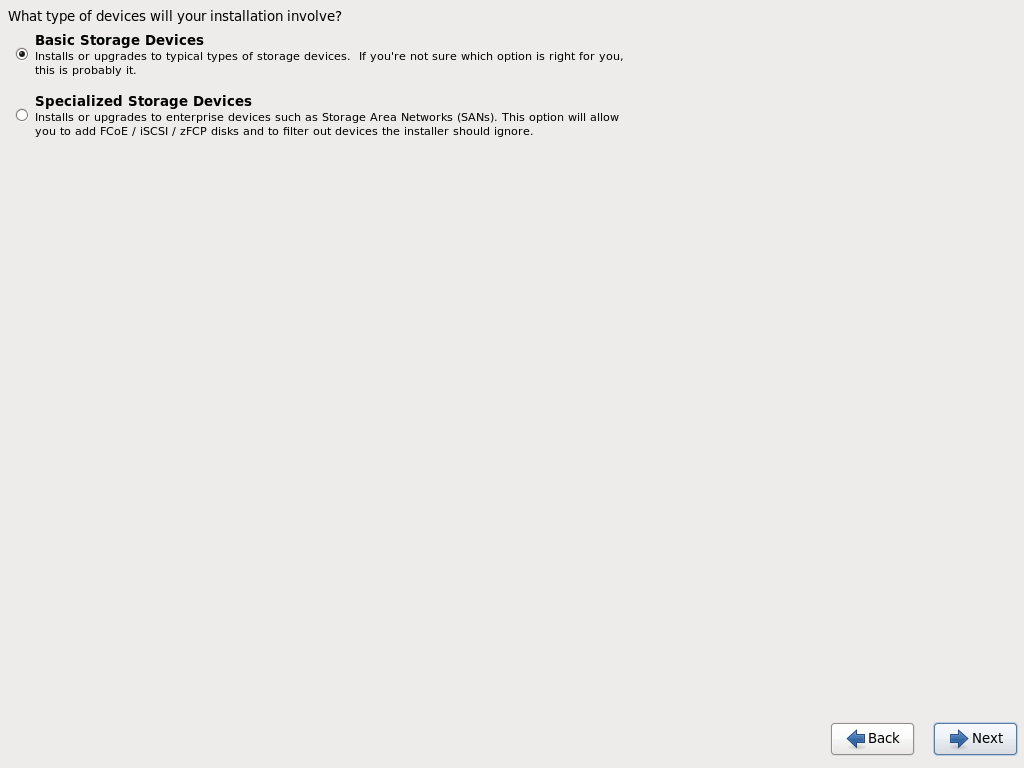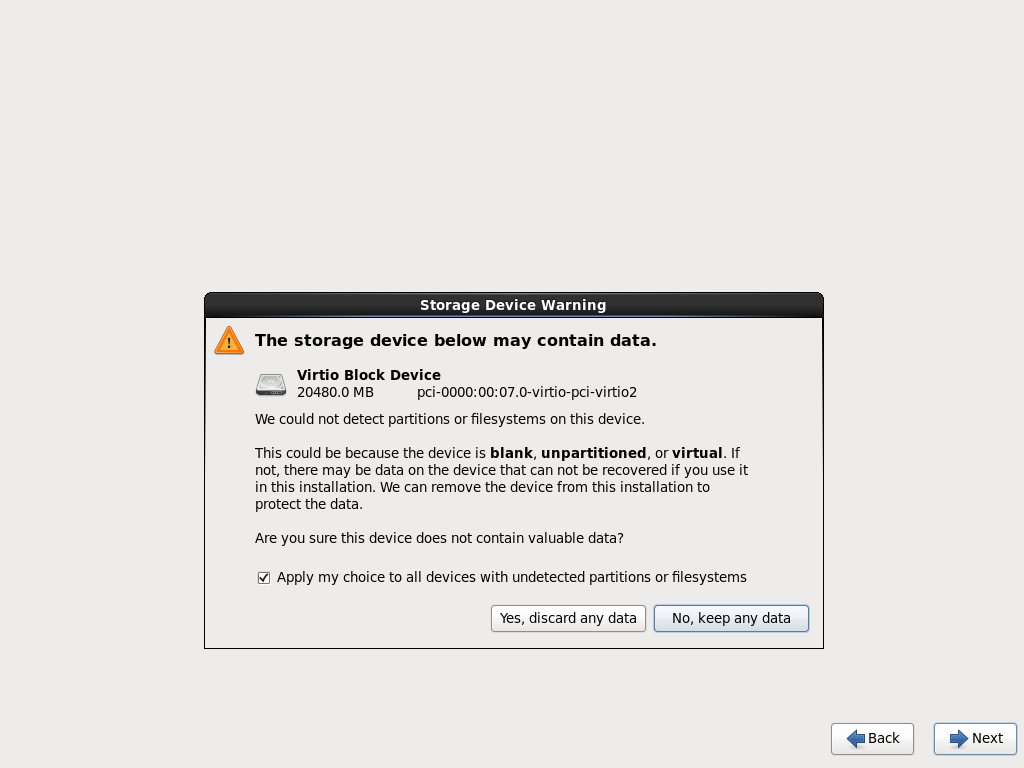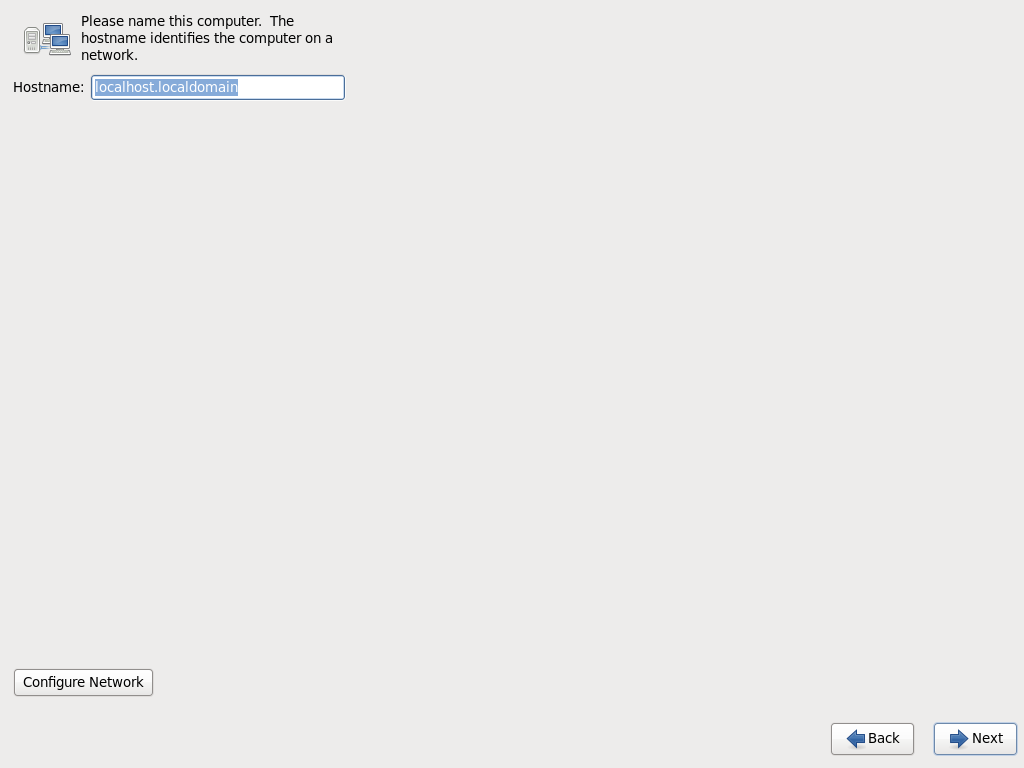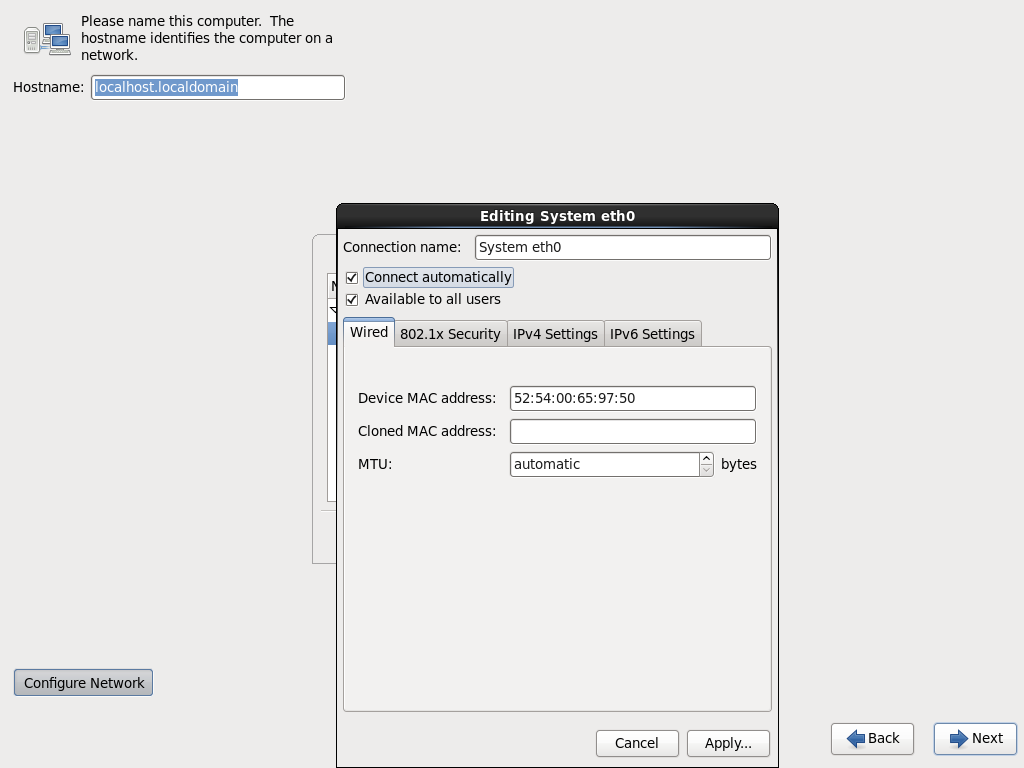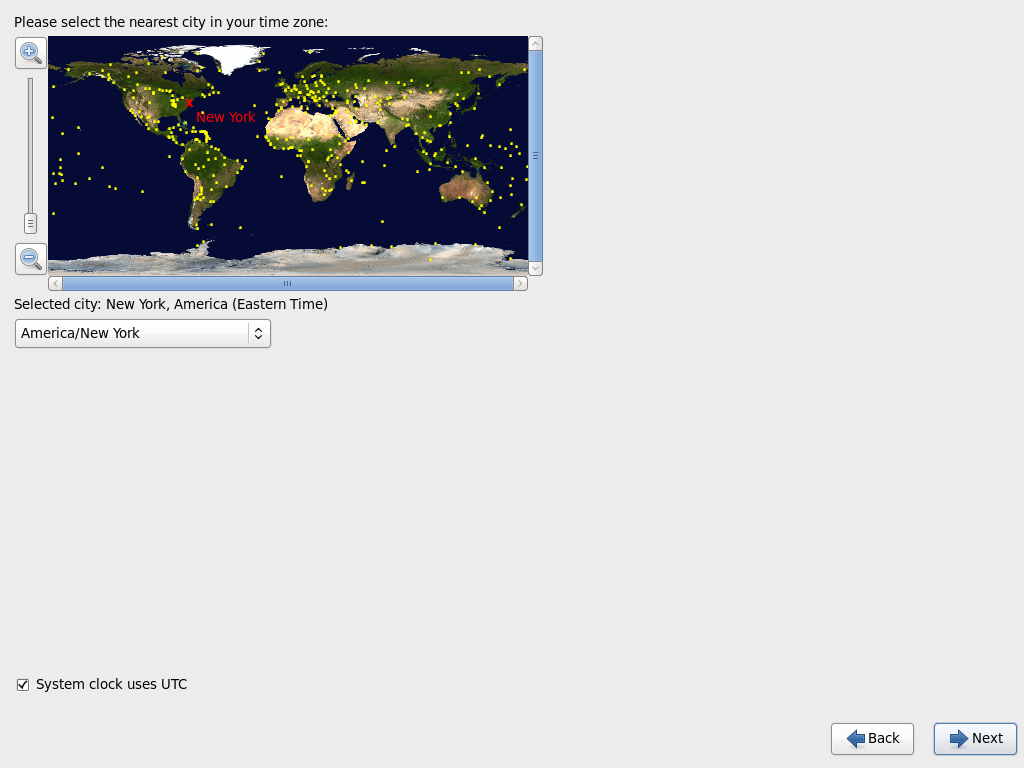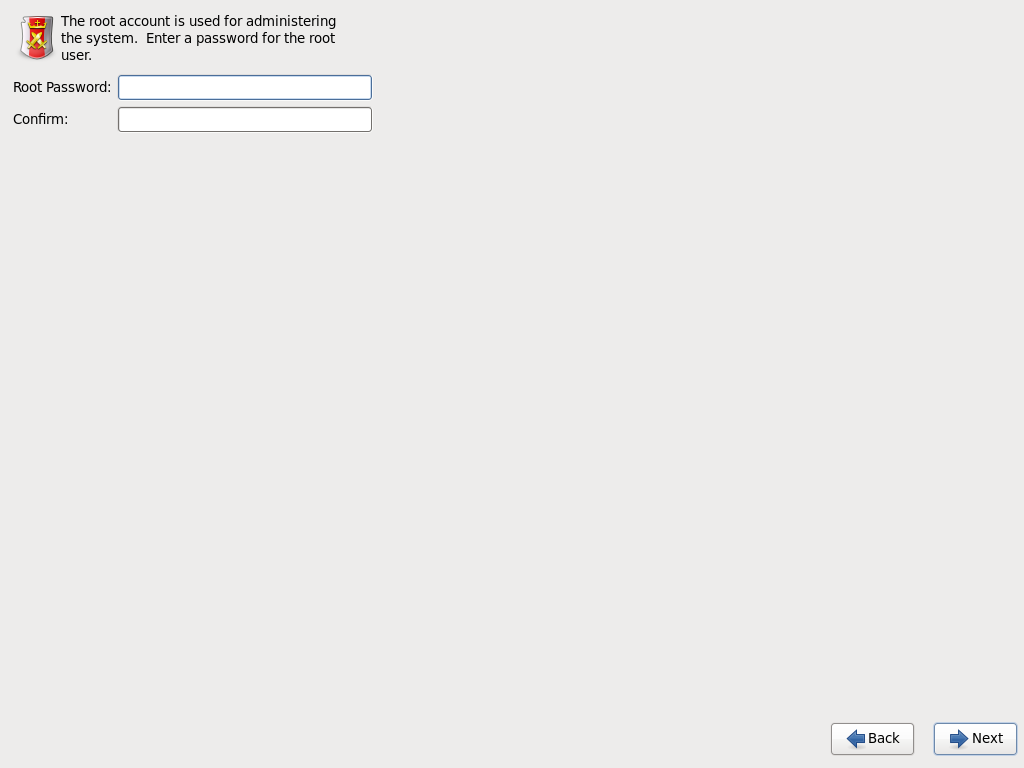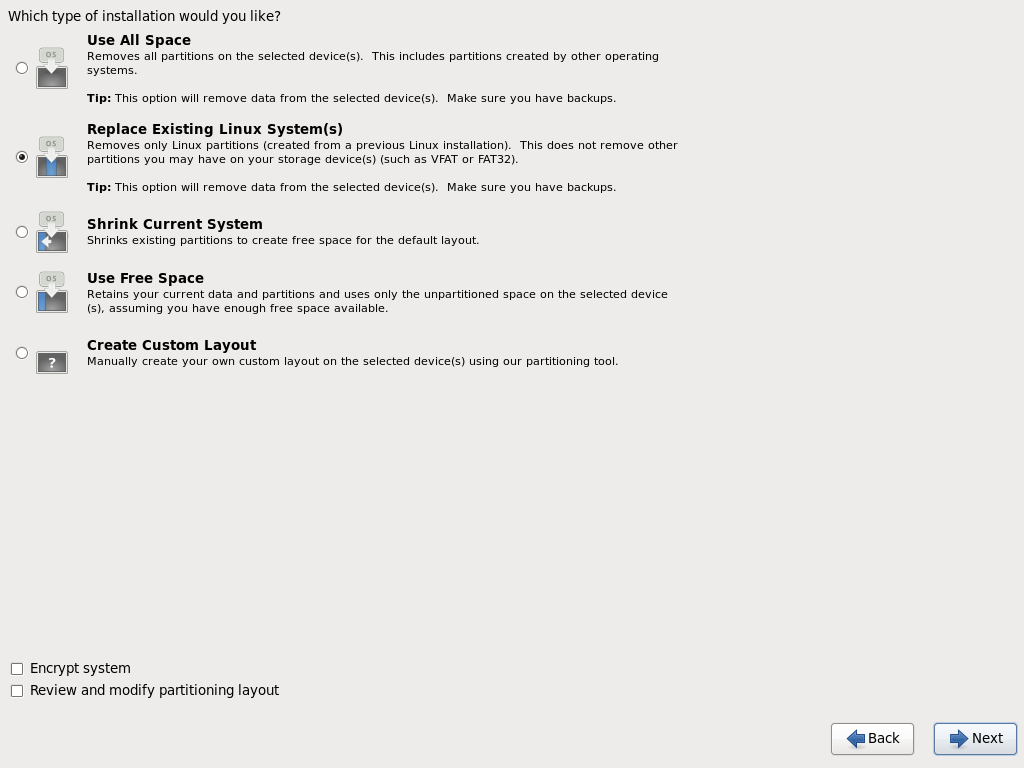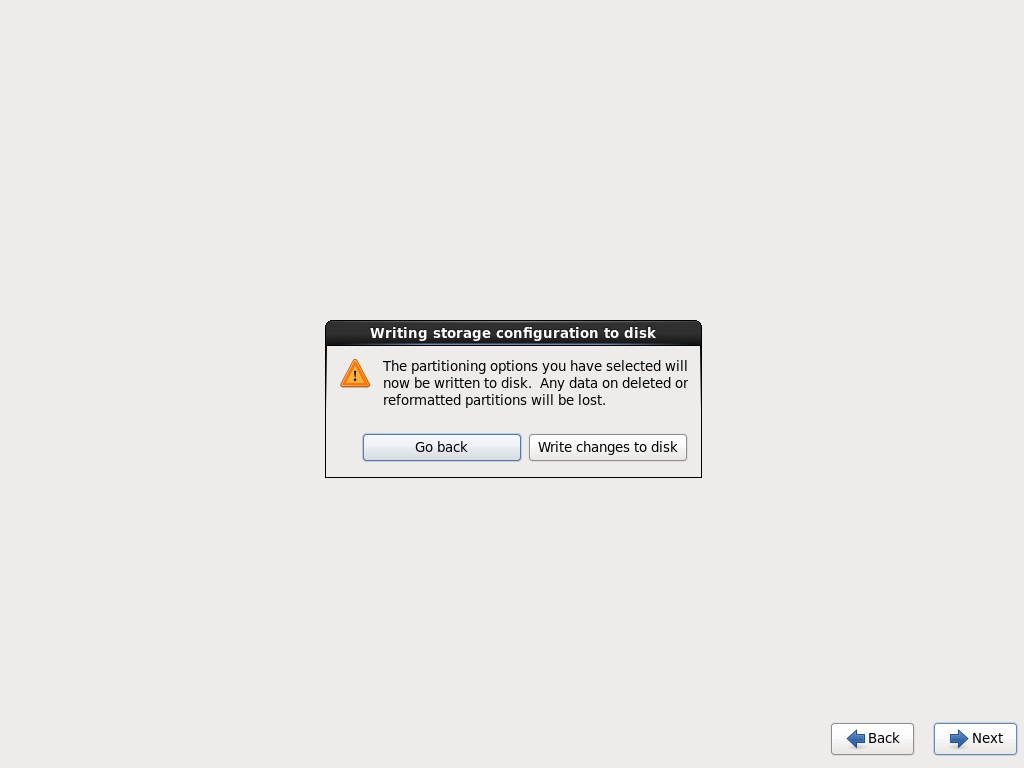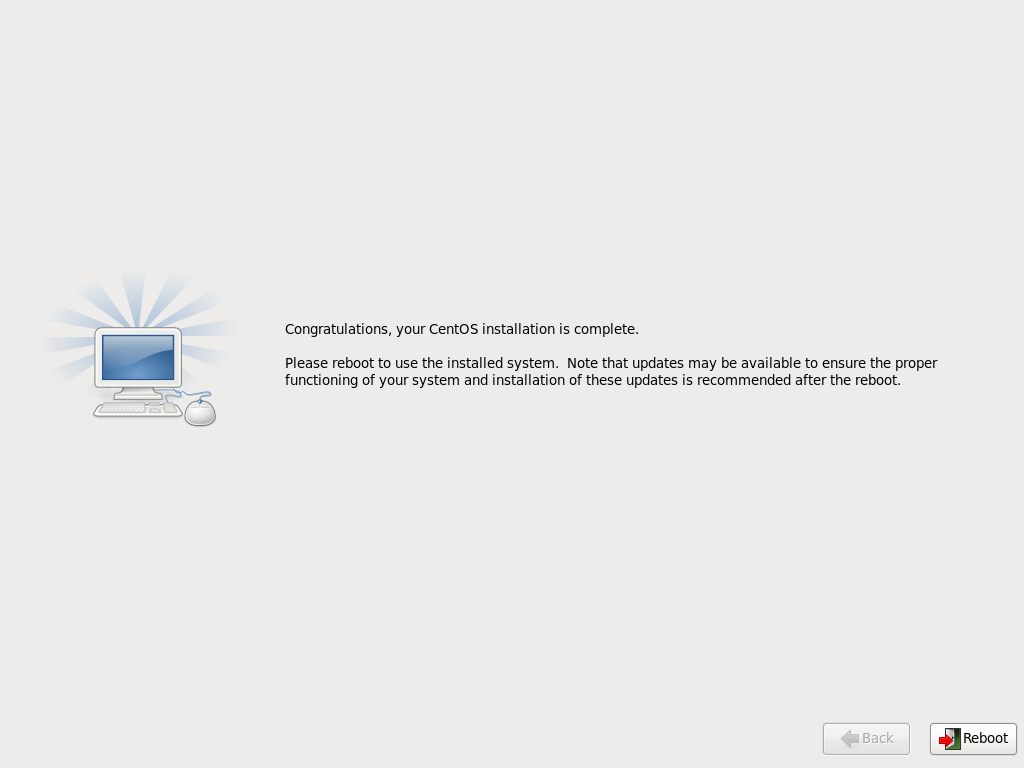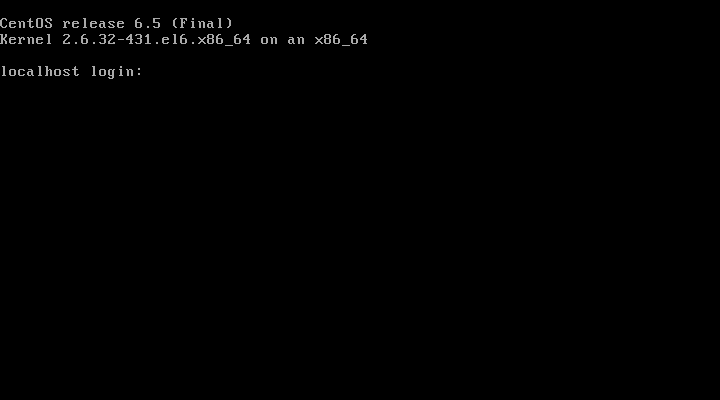Howto: Installation of Centos 6.x server with Asterisk 11 and FreePBX 12: Difference between revisions
No edit summary |
|||
| (35 intermediate revisions by the same user not shown) | |||
| Line 3: | Line 3: | ||
1. First download the appropriate ISO image from centos mirrors http://isoredirect.centos.org/centos/6/isos/ and install. If your processor is 64bit you can chose whether to install a 32 bit version or 64 bit version. Some benchmarks with GUI operations have shown the 32 and 64 bit versions don't have much performance difference. Other benchmarks (with apache) have shown performance improvements of 64 bit over 32 bit. In any case 64 bit versions will use more memory than the 32 bit versions, therefore if you chose the 64 bit make sure you are not short of memory. | 1. First download the appropriate ISO image from centos mirrors http://isoredirect.centos.org/centos/6/isos/ and install. If your processor is 64bit you can chose whether to install a 32 bit version or 64 bit version. Some benchmarks with GUI operations have shown the 32 and 64 bit versions don't have much performance difference. Other benchmarks (with apache) have shown performance improvements of 64 bit over 32 bit. In any case 64 bit versions will use more memory than the 32 bit versions, therefore if you chose the 64 bit make sure you are not short of memory. | ||
This howto uses the minimal install image: http://isoredirect.centos.org/centos/6/isos/x86_64/CentOS-6.5-x86_64-minimal.iso | This howto uses the minimal install image: http://isoredirect.centos.org/centos/6/isos/x86_64/CentOS-6.5-x86_64-minimal.iso | ||
You may use a later version. | |||
2. Burn the images to a CD and boot from the CD (unless you are setting up a Virtual Server where you can boot from the ISO file directly). Choose "Install or upgrade an existing system" | 2. Burn the images to a CD and boot from the CD (unless you are setting up a Virtual Server where you can boot from the ISO file directly). Choose "Install or upgrade an existing system" | ||
| Line 24: | Line 25: | ||
[[File:screen6_5.png]] | [[File:screen6_5.png]] | ||
7. Choose storage devices and click "Next" | |||
[[File:screen6_6.png]] | |||
8. Confirm overwriting of existing data and click "Next" | |||
[[File:screen6_7.png]] | |||
9.Set hostname and click "Configure Network" to set up network | |||
[[File:screen6_8.png]] | |||
10. | 10. You will be able to edit the network configuration for the new server. You can also leave the default and change it later. For network setup on an asterisk server it is wise to use a static ip address. You will need to setup the ip address (e.g. 192.168.1.2), the network mask (e.g. 255.25.255.0) the default gateway (e.g. 192.168.1.1) and the dns server (e.g. 192.168.1.1 if it is the same as your default gateway). There is no need to specify a search domain. You should set the network to connect automatically. At the end click "Apply" and then "Next" | ||
[[File:screen6_9.png]] | |||
11. Choose the timezone and click "Next" | |||
13. If you had not already set up a static ip address you can do it by using system-config-network-tui. This is not installed by default so use the following to install it: | If Centos is the only operating system you will install on the server, select System clock uses UTC. | ||
[[File:screen6_10.png]] | |||
12. Choose the root password and click "Next" | |||
[[File:screen6_11.png]] | |||
13. Choose disk partitioning, the default "Replace existing linux systems" is fine if you have no data on the disk you want to save, and click "Next" | |||
[[File:screen6_12.png]] | |||
14. Confirm to write changes to disk | |||
[[File:screen6_13.png]] | |||
15. When the install completes click "Reboot" | |||
[[File:screen6_14.png]] | |||
16. Login to the server as root | |||
[[File:screen6_15.png]] | |||
17. If you had not already set up a static ip address you can do it by using system-config-network-tui. This is not installed by default so use the following to install it: | |||
<pre>yum install system-config-network-tui</pre> | <pre>yum install system-config-network-tui</pre> | ||
18. Then run the command and set up your static ip address | |||
<pre>system-config-network-tui</pre> | <pre>system-config-network-tui</pre> | ||
19. Update all packages. If the kernel is updated, you will need to reboot. At the end you should run yum again until it does not have any more updates. This is because some updates have dependencies so are not installed on the first run: | |||
<pre>yum -y update | <pre>yum -y update | ||
| Line 55: | Line 81: | ||
yum -y update</pre> | yum -y update</pre> | ||
20. Disable selinux. Check the following file: | |||
<pre>vi /etc/selinux/config</pre> | <pre>vi /etc/selinux/config</pre> | ||
| Line 66: | Line 92: | ||
<pre>reboot</pre> | <pre>reboot</pre> | ||
Note that disabling selinux is not recommended from a security perspective, however not doing so may complicate getting your server running. Once the server is running you may go and change the settings for selinux and capture the information needed to correctly configure Asterisk and FreePBX to work with selinux. If you do so, please contribute back the steps you took. It is a non-trival task. | |||
==Mysql== | ==Mysql== | ||
| Line 150: | Line 178: | ||
==Apache== | ==Apache== | ||
1. Install apache and php if not already present | |||
<pre>yum install httpd php php-pear php-mysql php-process</pre> | |||
2. Setup apache to start on boot | |||
<pre>chkconfig httpd on</pre> | |||
3. Setup the user and group that will be used for asterisk install and configure apache to run with these: | |||
<pre>groupadd asterisk | |||
useradd -c "asterisk PBX" -d /var/lib/asterisk -g asterisk asterisk</pre> | |||
4. Change the apache configuration to use the user and group just defined: | |||
<pre>vi /etc/httpd/conf/httpd.conf</pre> | |||
Change the following lines: | |||
<pre>User apache | |||
Group apache</pre> | |||
to: | |||
<pre>User asterisk | |||
Group asterisk</pre> | |||
5. Modify the same file (httpd.conf) to allow apache directives to be overriden in .htaccess files. The modification has to be done in the <Directory> directive of the default server. | |||
<pre>AllowOverride All</pre> | |||
6. Modify the same file (httpd.conf) to allow apache to follow symbolic links. The modification has to be done in the <Directory> directive of the default server. | |||
<pre>Options FollowSymLinks</pre> | |||
7. Setup a default time zone in php configuration file: | |||
<pre>vi /etc/php.ini</pre> | |||
Change to your time zone, for example: | |||
<pre>date.timezone = "Europe/Amsterdam"</pre> | |||
See http://php.net/manual/en/timezones.php for full list of supported values. | |||
8. Change the permissions of the session.save_path (as defined in /etc/php.ini) | |||
<pre>chown -R asterisk:asterisk /var/lib/php/session/</pre> | |||
Note: after doing an update to php, it is necessary to check that the update has not reset the owner of the session.save_path to the default (apache) and if so re-execute the above command. | |||
9. Start the service | |||
<pre>service httpd start</pre> | |||
For other apache configuration check the apache documentation. If the server will be accessible via the public internet, then an ssl certificate should be setup and apache configured for https access. | For other apache configuration check the apache documentation. If the server will be accessible via the public internet, then an ssl certificate should be setup and apache configured for https access. | ||
10. You will need to open firewall ports for the web server. To manage the firewall, install system-config-firewall-tui | |||
<pre>yum install system-config-firewall-tui</pre> | |||
11. Run system-config-firewall-tui and open http and https ports (These are indicated under WWW (HTTP) and Secure WWW (HTTPS) in the menu | |||
<pre>system-config-firewall-tui</pre> | |||
==Dahdi== | |||
Only required if using telephony hardware cards. It used to be required as a timing source for meetme conferencing application, but this is no longer the case. See https://wiki.asterisk.org/wiki/display/AST/Timing+Interfaces | |||
The installation and configuration of Dahdi has not been covered in this Howto. | |||
==Asterisk== | |||
1. Install asterisk prerequisites if not already present | |||
<pre>yum install wget curl bison perl perl-CPAN openssl-devel kernel-devel audiofile-devel sox svn gcc-c++ make ncurses-devel libxml2-devel mysql-devel sqlite-devel</pre> | |||
If you will use odbc with asterisk you will also need | |||
<pre>yum install unixODBC unixODBC-devel libtool-ltdl libtool-ltdl-devel</pre> | |||
And the relevant connector for your database, for example mysql | |||
<pre>yum install mysql-connector-odbc</pre> | |||
2. Change to a suitable location for storing the downloaded software, for example: | |||
<pre>cd /usr/local/src/</pre> | |||
3. Download latest version of asterisk (at time of writing this was 10) | |||
<pre>wget http://downloads.asterisk.org/pub/telephony/asterisk/asterisk-10-current.tar.gz</pre> | |||
4. Extract the source directory | |||
<pre>tar -xvzf asterisk-10-current.tar.gz</pre> | |||
5. Change into the source directory (customize the command to the version that was downloaded) | |||
<pre>cd asterisk-10.12.1</pre> | |||
6. Get source for fomat_mp3 (not part of downloaded asterisk tar file) | |||
<pre>contrib/scripts/get_mp3_source.sh</pre> | |||
7. Configure | |||
<pre>./configure</pre> | |||
8. Start the compilation of the interactive menu for selecting components to build | |||
<pre>make menuselect</pre> | |||
Under Add-ons choose: | |||
<pre>format_mp3 | |||
app_mysql | app_mysql | ||
cdr_mysql | cdr_mysql</pre> | ||
Under Core Sound Packages and Extra Sound Packages choose any relevant packages. It is a good idea to install not just gsm but also other codecs, since it reduces cpu needs for transcoding and (depending on codec) can give better quality. | |||
When exiting menuselect, when prompted, press S to save changes. | |||
9. Compile and install asterisk | |||
<pre>make | |||
make install | make install | ||
make samples | make samples</pre> | ||
10. Change directory owner and group | |||
<pre>chown -R asterisk:asterisk /var/run/asterisk | |||
chown -R asterisk:asterisk /var/log/asterisk | chown -R asterisk:asterisk /var/log/asterisk | ||
chown -R asterisk:asterisk /var/lib/asterisk | chown -R asterisk:asterisk /var/lib/asterisk | ||
chown -R asterisk:asterisk /var/spool/asterisk | chown -R asterisk:asterisk /var/spool/asterisk | ||
chown -R asterisk:asterisk /etc/asterisk | chown -R asterisk:asterisk /etc/asterisk</pre> | ||
==FreePBX== | |||
1. Install prerequisites if not already present | |||
<pre>pear install DB</pre> | |||
2. Install lame | |||
<pre>cd /usr/local/src | |||
wget http://downloads.sourceforge.net/project/lame/lame/3.99/lame-3.99.5.tar.gz | wget http://downloads.sourceforge.net/project/lame/lame/3.99/lame-3.99.5.tar.gz | ||
tar zxvf lame-3.99.5.tar.gz | tar zxvf lame-3.99.5.tar.gz | ||
| Line 264: | Line 328: | ||
./configure | ./configure | ||
make | make | ||
make install | make install</pre> | ||
3. Get and extract the FreePBX source code | |||
<pre>cd /usr/local/src | |||
wget http://mirror.freepbx.org/modules/packages/freepbx/freepbx-12.0-latest.tgz | |||
tar -xvzf freepbx-12.0-latest.tgz | |||
cd freepbx-12.0-latest</pre> | |||
4. Create and populate databases for configuration and cdrs | |||
<pre>mysqladmin -u root -p create asteriskcdrdb | |||
mysql -u root -p asteriskcdrdb < SQL/cdr_mysql_table.sql | mysql -u root -p asteriskcdrdb < SQL/cdr_mysql_table.sql | ||
mysqladmin -u root -p create asterisk | mysqladmin -u root -p create asterisk | ||
mysql -u root -p asterisk < SQL/newinstall.sql | mysql -u root -p asterisk < SQL/newinstall.sql</pre> | ||
5. Create database user to be used by freePBX to connect to database and give permisisons on databases | |||
<pre>mysql -u root -p</pre> | |||
at the mysql prompt enter (substitute xxxxxxxx with chosen password): | |||
<pre>GRANT ALL PRIVILEGES ON asteriskcdrdb.* TO asteriskuser@localhost IDENTIFIED BY 'xxxxxxxx'; | |||
GRANT ALL PRIVILEGES ON asterisk.* TO asteriskuser@localhost IDENTIFIED BY 'xxxxxxxx'; | GRANT ALL PRIVILEGES ON asterisk.* TO asteriskuser@localhost IDENTIFIED BY 'xxxxxxxx'; | ||
flush privileges; | flush privileges; | ||
quit | quit</pre> | ||
6. Start asterisk | |||
<pre>./start_asterisk start</pre> | |||
7. Run freePBX install script (using same credentials authorized to mysql) | |||
<pre>./install_amp</pre> | |||
Output: | |||
<pre> | |||
Checking for PEAR DB..OK | |||
Checking for PEAR DB..OK | Checking for PEAR Console::Getopt..OK | ||
Checking user..OK | |||
Checking for PEAR Console::Getopt..OK | Checking if Asterisk is running..running with PID: 6098..OK | ||
Checking user..OK | Checking for /etc/amportal.conf../etc/amportal.conf does not exist, copying default | ||
Checking if Asterisk is running..running with PID: | Creating new /etc/amportal.conf | ||
Checking for /etc/amportal.conf../etc/amportal.conf does not exist, copying default | Enter your USERNAME to connect to the 'asterisk' database: | ||
Creating new /etc/amportal.conf | |||
Enter your USERNAME to connect to the 'asterisk' database: | |||
[asteriskuser] | [asteriskuser] | ||
Enter your PASSWORD to connect to the 'asterisk' database: | Enter your PASSWORD to connect to the 'asterisk' database: | ||
[amp109] | [amp109] abc11abc | ||
Enter the hostname of the 'asterisk' database: | Enter the hostname of the 'asterisk' database: | ||
[localhost] | [localhost] | ||
Enter a USERNAME to connect to the Asterisk Manager interface: | Enter a USERNAME to connect to the Asterisk Manager interface: | ||
[admin] | [admin] | ||
Enter a PASSWORD to connect to the Asterisk Manager interface: | Enter a PASSWORD to connect to the Asterisk Manager interface: | ||
[amp111] | [amp111] | ||
Enter the path to use for your AMP web root: | Enter the path to use for your AMP web root: | ||
[/var/www/html] | [/var/www/html] | ||
Enter the IP ADDRESS or hostname used to access the AMP web-admin: | Created /var/www/html | ||
[192.168.1.1] | Enter the IP ADDRESS or hostname used to access the AMP web-admin: | ||
Use simple Extensions [extensions] admin or separate Devices and Users [deviceanduser]? | [192.168.1.1] 192.168.122.19 | ||
Use simple Extensions [extensions] admin or separate Devices and Users [deviceanduser]? | |||
[extensions] | [extensions] | ||
Enter directory in which to store AMP executable scripts: | Enter directory in which to store AMP executable scripts: | ||
[/var/lib/asterisk/bin] | [/var/lib/asterisk/bin] | ||
Created /var/lib/asterisk/bin | |||
Created /var/lib/asterisk/bin | Enter directory in which to store super-user scripts: | ||
Enter directory in which to store super-user scripts: | |||
[/usr/local/sbin] | [/usr/local/sbin] | ||
/etc/amportal.conf writtenAssuming new install, --install-moh added to command line | /etc/amportal.conf writtenAssuming new install, --install-moh added to command line | ||
OK | OK | ||
Reading /etc/amportal.conf..parsed amp_conf variables from /etc/amportal.conf: | Reading /etc/amportal.conf..parsed amp_conf variables from /etc/amportal.conf: | ||
amp_conf [AMPDBHOST] => [localhost] | amp_conf [AMPDBHOST] => [localhost] | ||
amp_conf [AMPDBENGINE] => [mysql] | amp_conf [AMPDBENGINE] => [mysql] | ||
amp_conf [AMPENGINE] => [asterisk] | amp_conf [AMPENGINE] => [asterisk] | ||
amp_conf [AMPMGRUSER] => [admin] | amp_conf [AMPMGRUSER] => [admin] | ||
amp_conf [AMPMGRPASS] => [amp111] | amp_conf [AMPMGRPASS] => [amp111] | ||
amp_conf [AMPBIN] => [/var/lib/asterisk/bin] | amp_conf [AMPBIN] => [/var/lib/asterisk/bin] | ||
amp_conf [AMPSBIN] => [/usr/local/sbin] | amp_conf [AMPSBIN] => [/usr/local/sbin] | ||
amp_conf [AMPWEBROOT] => [/var/www/html] | amp_conf [AMPWEBROOT] => [/var/www/html] | ||
amp_conf [AMPCGIBIN] => [/var/www/cgi-bin ] | amp_conf [AMPCGIBIN] => [/var/www/cgi-bin ] | ||
amp_conf [FOPWEBROOT] => [/var/www/html/panel] | amp_conf [FOPWEBROOT] => [/var/www/html/panel] | ||
amp_conf [FOPPASSWORD] => [passw0rd] | amp_conf [FOPPASSWORD] => [passw0rd] | ||
amp_conf [AUTHTYPE] => [database] | amp_conf [AUTHTYPE] => [database] | ||
amp_conf [AMPEXTENSIONS] => [extensions] | amp_conf [AMPEXTENSIONS] => [extensions] | ||
amp_conf [AMPDBUSER] => [asteriskuser] | amp_conf [AMPDBUSER] => [asteriskuser] | ||
amp_conf [AMPDBPASS] => [ | amp_conf [AMPDBPASS] => [abc11abc] | ||
amp_conf [AMPWEBADDRESS] => [ | amp_conf [AMPWEBADDRESS] => [192.168.122.19] | ||
amp_conf [AMPDBNAME] => [asterisk] | amp_conf [AMPDBNAME] => [asterisk] | ||
OK | OK | ||
Checking for /etc/asterisk/asterisk.conf..OK | Checking for /etc/asterisk/asterisk.conf..OK | ||
Reading /etc/asterisk/asterisk.conf..OK | Reading /etc/asterisk/asterisk.conf..OK | ||
Using asterisk as PBX Engine | Using asterisk as PBX Engine | ||
Checking for Asterisk version.. | Checking for Asterisk version..11.12.0 | ||
Checking for selinux..OK | Checking for selinux..OK | ||
Connecting to database..OK | Connecting to database..OK | ||
Checking current version of | Checking current version of FreePBX..2.11.0rc1 | ||
Installing new FreePBX files.. | Installing new FreePBX files../etc/asterisk/phone.conf has been changed from the original version. | ||
Overwrite (y=yes/a=all/n=no/d=diff/s=shell/x=exit)? y | |||
/etc/asterisk/indications.conf has been changed from the original version. | |||
Overwrite (y=yes/a=all/n=no/d=diff/s=shell/x=exit)? y | |||
/etc/asterisk/musiconhold.conf has been changed from the original version. | |||
Overwrite (y=yes/a=all/n=no/d=diff/s=shell/x=exit)? y | |||
/etc/asterisk/queues.conf has been changed from the original version. | |||
Overwrite (y=yes/a=all/n=no/d=diff/s=shell/x=exit)? y | |||
/etc/asterisk/enum.conf has been changed from the original version. | |||
Overwrite (y=yes/a=all/n=no/d=diff/s=shell/x=exit)? y | |||
/etc/asterisk/manager.conf has been changed from the original version. | |||
Overwrite (y=yes/a=all/n=no/d=diff/s=shell/x=exit)? y | |||
/etc/asterisk/modules.conf has been changed from the original version. | |||
Overwrite (y=yes/a=all/n=no/d=diff/s=shell/x=exit)? y | |||
/etc/asterisk/meetme.conf has been changed from the original version. | |||
Overwrite (y=yes/a=all/n=no/d=diff/s=shell/x=exit)? y | |||
/etc/asterisk/cdr_mysql.conf has been changed from the original version. | |||
Overwrite (y=yes/a=all/n=no/d=diff/s=shell/x=exit)? y | |||
OK (2753 files copied, 0 skipped) | |||
amportal..no fpbx..freepbx_engine..freepbx_setting..gen_amp_conf.php..done | amportal..no fpbx..freepbx_engine..freepbx_setting..gen_amp_conf.php..done | ||
apply username/password changes to conf files: | apply username/password changes to conf files: | ||
running apply_conf.sh from /etc/amportal.conf | running apply_conf.sh from /etc/amportal.conf | ||
Reading /etc/amportal.conf | Reading /etc/amportal.conf | ||
Updating configuration... | Updating configuration... | ||
/etc/asterisk/cdr_mysql.conf user: [asteriskuser] password: [ | /etc/asterisk/cdr_mysql.conf user: [asteriskuser] password: [abc11abc] hostname: [localhost] | ||
/etc/asterisk/manager.conf user: [admin] secret: [amp111] | /etc/asterisk/manager.conf user: [admin] secret: [amp111] | ||
Adjusting File Permissions.. | |||
Adjusting File Permissions.. | |||
SETTING FILE PERMISSIONS | SETTING FILE PERMISSIONS | ||
Permissions OK | Permissions OK | ||
Done | Removing any dangling symlinks | ||
done with apply_conf.sh | Dangling symlinks removed | ||
creating missing #include files.. | Done | ||
OK | done with apply_conf.sh | ||
Setting permissions on files..OK | creating missing #include files..OK | ||
Checking for upgrades.. | Setting permissions on files..OK | ||
Upgrading to 2. | Loading Bootstrap..OK | ||
-> Running PHP script /usr/local/src/freepbx | Checking for upgrades..8 found | ||
Upgrading to 2.11.0.. | |||
-> Running PHP script /usr/local/src/freepbx/upgrades/2.11.0/migration.php | |||
Upgrading to 2.11.0..OK | |||
Upgrading to 12.0.1alpha1.. | |||
-> Running PHP script /usr/local/src/freepbx/upgrades/12.0.1alpha1/upgrade.php | |||
Upgrading to 12.0.1alpha1..OK | |||
Upgrading to 12.0.1alpha4.. | |||
-> Running PHP script /usr/local/src/freepbx/upgrades/12.0.1alpha4/upgrade.php | |||
Upgrading to 12.0.1alpha4..OK | |||
Upgrading to 12.0.1alpha6.. | |||
Upgrading to | -> Running PHP script /usr/local/src/freepbx/upgrades/12.0.1alpha6/upgrade.php | ||
Upgrading to | Upgrading to 12.0.1alpha6..OK | ||
-> Running PHP script /usr/local/src/freepbx | Upgrading to 12.0.1alpha15.. | ||
-> Running PHP script /usr/local/src/freepbx/upgrades/12.0.1alpha15/upgrade.php | |||
Upgrading to 12.0.1alpha15..OK | |||
Upgrading to 12.0.1alpha16.. | |||
-> Running PHP script /usr/local/src/freepbx/upgrades/12.0.1alpha16/upgrade.php | |||
Upgrading to 12.0.1alpha16..OK | |||
Checking | Upgrading to 12.0.1alpha31.. | ||
Checking | -> Running PHP script /usr/local/src/freepbx/upgrades/12.0.1alpha31/upgrade.php | ||
Checking | Upgrading to 12.0.1alpha31..OK | ||
Checking | Upgrading to 12.0.1alpha45.. | ||
Checking | -> Running PHP script /usr/local/src/freepbx/upgrades/12.0.1alpha45/upgrade.php | ||
Checking | Upgrading to 12.0.1alpha45..OK | ||
Checking | Checking featurecodeadmin.. updated to 12.0.0 | ||
Checking | Checking pinsets.. updated to 2.11.0.4 | ||
Checking | Checking campon.. updated to 2.11.0.2 | ||
Checking | Checking framework.. updated to 12.0.1beta5 | ||
Checking | Checking music.. updated to 12.0.1 | ||
Checking | Checking vmblast.. updated to 2.11.0.2 | ||
Checking | Checking callforward.. updated to 12.0.4 | ||
Checking | Checking queues.. updated to 12.0.3 | ||
Checking | Checking blacklist.. updated to 2.11.0.5 | ||
Checking | Checking customappsreg.. updated to 2.11.0.2 | ||
Checking | Checking directory.. updated to 2.11.0.5 | ||
Checking cidlookup.. updated to 2.11.1.10 | |||
Checking dashboard.. updated to 12.0.5 | |||
Checking core.. updated to 12.0.1alpha26 | |||
Checking announcement.. updated to 2.11.0.4 | |||
Checking printextensions.. updated to 2.11.0.1 | |||
Checking webrtc.. updated to 2.11.0.0beta7 | |||
Checking parking.. updated to 12.0.3 | |||
Checking donotdisturb.. updated to 12.0.3 | |||
Checking setcid.. updated to 2.11.0.4 | |||
Checking conferences.. updated to 12.0.5 | |||
Checking userman.. updated to 2.11.3 | |||
Checking sipsettings.. updated to 12.0.1alpha6 | |||
Checking cxpanel.. updated to 3.1.2 | |||
Checking cdr.. updated to 12.0.1alpha3 | |||
Checking | Checking timeconditions.. updated to 12.0.3 | ||
Checking hotelwakeup.. updated to 2.11.3 | |||
Checking | Checking sipstation.. updated to 2.11.1.6 | ||
Checking | Checking daynight.. updated to 2.11.0.4 | ||
Checking | Checking voicemail.. updated to 12.0.12 | ||
Checking | Checking infoservices.. updated to 2.11.0.3 | ||
Checking | Checking weakpasswords.. updated to 2.11.0.1 | ||
Checking | Checking backup.. updated to 2.11.0.18 | ||
Checking | Checking callwaiting.. updated to 12.0.3 | ||
Checking | Checking logfiles.. updated to 12.0.6 | ||
Checking | Checking findmefollow.. updated to 12.0.5 | ||
Checking | Checking callrecording.. updated to 2.11.0.8 | ||
Checking | Checking ucp.. updated to 12.0.0alpha8 | ||
Checking asteriskinfo.. updated to 2.11.0.89 | |||
.. | Checking recordings.. updated to 12.0.2 | ||
Checking digium_phones.. updated to 2.11.1.0 | |||
Checking digiumaddoninstaller.. updated to 2.11.0.4 | |||
Checking iaxsettings.. updated to 2.11.0.3 | |||
Checking fax.. updated to 12.0.2 | |||
Checking paging.. updated to 12.0.1 | |||
Checking presencestate.. updated to 12.0.4 | |||
Checking ivr.. updated to 2.11.0.6 | |||
Checking outroutemsg.. updated to 2.11.0.2 | |||
no crontab for asterisk | Checking ringgroups.. updated to 2.11.0.5 | ||
no crontab for asterisk | PHP Notice: Undefined variable: db in /var/www/html/admin/libraries/cronmanager.class.php on line 70 | ||
Please update your modules and reload Asterisk by browsing to your server. | ..OK | ||
Generating AMP configs..OK | Generating AMP configs.. | ||
Checking | Generating Configurations.conf, (if Asterisk is not running, you will get an error) | ||
In case of error, start Asterisk and hit the red bar in the GUI to generate the Configurations.conf files | |||
Checking for PEAR Console::Getopt..OK | |||
PHP Warning: file_put_contents(/var/log/asterisk/freepbx.log): failed to open stream: Permission denied in /var/www/html/admin/libraries/utility.functions.php on line 87 | |||
Running module install.php and install.sql scripts | |||
PHP Warning: file_put_contents(/var/log/asterisk/freepbx.log): failed to open stream: Permission denied in /var/www/html/admin/libraries/utility.functions.php on line 87 | |||
Skipping extension and destination registry checks | |||
PHP Warning: file_put_contents(/var/log/asterisk/freepbx.log): failed to open stream: Permission denied in /var/www/html/admin/libraries/utility.functions.php on line 87 | |||
PHP Warning: file_put_contents(/var/log/asterisk/freepbx.log): failed to open stream: Permission denied in /var/www/html/admin/libraries/utility.functions.php on line 87 | |||
PHP Warning: file_put_contents(/var/log/asterisk/freepbx.log): failed to open stream: Permission denied in /var/www/html/admin/libraries/utility.functions.php on line 87 | |||
PHP Warning: file_put_contents(/var/log/asterisk/freepbx.log): failed to open stream: Permission denied in /var/www/html/admin/libraries/utility.functions.php on line 87 | |||
PHP Warning: file_put_contents(/var/log/asterisk/freepbx.log): failed to open stream: Permission denied in /var/www/html/admin/libraries/utility.functions.php on line 87 | |||
PHP Warning: file_put_contents(/var/log/asterisk/freepbx.log): failed to open stream: Permission denied in /var/www/html/admin/libraries/utility.functions.php on line 87 | |||
PHP Warning: file_put_contents(/var/log/asterisk/freepbx.log): failed to open stream: Permission denied in /var/www/html/admin/libraries/utility.functions.php on line 87 | |||
PHP Warning: file_put_contents(/var/log/asterisk/freepbx.log): failed to open stream: Permission denied in /var/www/html/admin/libraries/utility.functions.php on line 87 | |||
PHP Warning: file_put_contents(/var/log/asterisk/freepbx.log): failed to open stream: Permission denied in /var/www/html/admin/libraries/utility.functions.php on line 87 | |||
PHP Warning: file_put_contents(/var/log/asterisk/freepbx.log): failed to open stream: Permission denied in /var/www/html/admin/libraries/utility.functions.php on line 87 | |||
PHP Warning: file_put_contents(/var/log/asterisk/freepbx.log): failed to open stream: Permission denied in /var/www/html/admin/libraries/utility.functions.php on line 87 | |||
PHP Warning: file_put_contents(/var/log/asterisk/freepbx.log): failed to open stream: Permission denied in /var/www/html/admin/libraries/utility.functions.php on line 87 | |||
PHP Warning: file_put_contents(/var/log/asterisk/freepbx.log): failed to open stream: Permission denied in /var/www/html/admin/libraries/utility.functions.php on line 87 | |||
no crontab for asterisk | |||
no crontab for asterisk | |||
Please update your modules and reload Asterisk by browsing to your server. | |||
Generating AMP configs..OK | |||
Checking featurecodeadmin.. Module featurecodeadmin successfully installed | |||
SETTING FILE PERMISSIONS | SETTING FILE PERMISSIONS | ||
Permissions OK | Permissions OK | ||
Module | Removing any dangling symlinks | ||
installed | Dangling symlinks removed | ||
Checking | Module featurecodeadmin successfully enabled | ||
Module | installed | ||
Checking pinsets.. checking if migration required..already done | |||
Module pinsets successfully installed | |||
SETTING FILE PERMISSIONS | SETTING FILE PERMISSIONS | ||
Permissions OK | Permissions OK | ||
installed | Removing any dangling symlinks | ||
Checking | Dangling symlinks removed | ||
Module pinsets successfully enabled | |||
installed | |||
Checking campon.. Module campon successfully installed | |||
SETTING FILE PERMISSIONS | SETTING FILE PERMISSIONS | ||
Permissions OK | Permissions OK | ||
Module | Removing any dangling symlinks | ||
installed | Dangling symlinks removed | ||
Checking | Module campon successfully enabled | ||
installed | |||
Checking framework.. installing files to /var/www/html..done | |||
installing files to /var/lib/asterisk/bin..done | |||
installing files to /var/lib/asterisk/agi-bin..done | |||
Checking for upgrades..No further upgrades necessary | |||
framework file install done, removing packages from module | |||
file/directory: /var/www/html/admin/modules/framework/amp_conf removed successfully | |||
file/directory: /var/www/html/admin/modules/framework/upgrades removed successfully | |||
file/directory: /var/www/html/admin/modules/framework/libfreepbx.install.php removed successfully | |||
Module framework successfully installed | |||
SETTING FILE PERMISSIONS | SETTING FILE PERMISSIONS | ||
Permissions OK | Permissions OK | ||
Removing any dangling symlinks | |||
installed | Dangling symlinks removed | ||
Checking | installed | ||
Module | Checking music.. Module music successfully installed | ||
SETTING FILE PERMISSIONS | SETTING FILE PERMISSIONS | ||
Permissions OK | Permissions OK | ||
Removing any dangling symlinks | |||
Dangling symlinks removed | |||
Module music successfully enabled | |||
installed | |||
Checking vmblast.. Upgrading vmblast to add audio_label field..Not Required | |||
Checking | Upgrading vmblast to add password field..Not Required | ||
Dropping grplist..Not Needed | |||
Module vmblast successfully installed | |||
Module | |||
SETTING FILE PERMISSIONS | SETTING FILE PERMISSIONS | ||
Permissions OK | Permissions OK | ||
Module | Removing any dangling symlinks | ||
installed | Dangling symlinks removed | ||
Checking | Module vmblast successfully enabled | ||
installed | |||
Checking callforward.. Module callforward successfully installed | |||
SETTING FILE PERMISSIONS | SETTING FILE PERMISSIONS | ||
Permissions OK | Permissions OK | ||
Module | Removing any dangling symlinks | ||
installed | Dangling symlinks removed | ||
Checking | Module callforward successfully enabled | ||
installed | |||
Checking queues.. dependencies pending | |||
Checking blacklist.. dependencies pending | |||
Checking customappsreg.. Module customappsreg successfully installed | |||
SETTING FILE PERMISSIONS | SETTING FILE PERMISSIONS | ||
Permissions OK | Permissions OK | ||
Module | Removing any dangling symlinks | ||
installed | Dangling symlinks removed | ||
Checking | Module customappsreg successfully enabled | ||
Module | installed | ||
Checking directory.. dependencies pending | |||
Checking cidlookup.. dependencies pending | |||
Checking dashboard.. Module dashboard successfully installed | |||
SETTING FILE PERMISSIONS | SETTING FILE PERMISSIONS | ||
Permissions OK | Permissions OK | ||
Module | Removing any dangling symlinks | ||
installed | Dangling symlinks removed | ||
Checking | Module dashboard successfully enabled | ||
checking for | installed | ||
Module | Checking core.. Checking if directdids need migrating..already done | ||
updating zap callgroup, pickupgroup..not needed | |||
checking for delay_answer field ..already exists | |||
checking for pricid field ..already exists | |||
Checking if trunk table migration required..not needed | |||
Checking if privacy manager options exists..already exists | |||
Checking for noanswer_cid field..already exists | |||
Checking for busy_cid field..already exists | |||
Checking for chanunavail_cid field..already exists | |||
Checking for noanswer_dest field..already exists | |||
Checking for busy_dest field..already exists | |||
Checking for chanunavail_dest field..already exists | |||
Checking for General Setting migrations..not needed | |||
Deleting unused globals..done | |||
Converting IAX notransfer to transfer if needed..updated 0000 records | |||
deleting obsoleted record_in and record_out entries..ok | |||
checking for dest field in outbound_routes..already exists | |||
checking for continue field in trunks..already exists | |||
upgrading any zap trunks to dahdi if foundok | |||
Module core successfully installed | |||
SETTING FILE PERMISSIONS | SETTING FILE PERMISSIONS | ||
Permissions OK | Permissions OK | ||
Module | Removing any dangling symlinks | ||
installed | Dangling symlinks removed | ||
Checking | Module core successfully enabled | ||
installed | |||
Checking | Checking announcement.. dependencies pending | ||
Checking printextensions.. Module printextensions successfully installed | |||
Module | |||
SETTING FILE PERMISSIONS | SETTING FILE PERMISSIONS | ||
Permissions OK | Permissions OK | ||
Module | Removing any dangling symlinks | ||
installed | Dangling symlinks removed | ||
Module printextensions successfully enabled | |||
installed | |||
Checking webrtc.. Installing WebRTC | |||
Module webrtc successfully installed | |||
************************************************************************* | SETTING FILE PERMISSIONS | ||
* Note: It's possible that if you click the red 'Update Now' bar BEFORE * | Permissions OK | ||
* updating your modules, your machine will start dropping calls. Ensure * | Removing any dangling symlinks | ||
* that all modules are up to date BEFORE YOU CLICK THE RED BAR. As long * | Dangling symlinks removed | ||
* as this is observed, your machine will be fully functional whilst the * | Module webrtc successfully enabled | ||
* upgrade is in progress. * | installed | ||
************************************************************************* | Checking parking.. creating table parkplus if needed | ||
Initializing default parkinglot..done | |||
Module parking successfully installed | |||
SETTING FILE PERMISSIONS | |||
Permissions OK | |||
Removing any dangling symlinks | |||
Dangling symlinks removed | |||
Module parking successfully enabled | |||
installed | |||
Checking donotdisturb.. Module donotdisturb successfully installed | |||
SETTING FILE PERMISSIONS | |||
Permissions OK | |||
Removing any dangling symlinks | |||
Dangling symlinks removed | |||
Module donotdisturb successfully enabled | |||
installed | |||
Checking setcid.. Module setcid successfully installed | |||
SETTING FILE PERMISSIONS | |||
Permissions OK | |||
Removing any dangling symlinks | |||
Dangling symlinks removed | |||
Module setcid successfully enabled | |||
installed | |||
Checking conferences.. dependencies pending | |||
Checking userman.. Module userman successfully installed | |||
SETTING FILE PERMISSIONS | |||
Permissions OK | |||
Removing any dangling symlinks | |||
Dangling symlinks removed | |||
Module userman successfully enabled | |||
installed | |||
Checking sipsettings.. checking for sipsettings table..none, creating table | |||
chan_pjsip support NOT FOUND. | |||
populating default codecs..ulaw, alaw, gsm, g726 added | |||
Migrate rtp.conf values if needed and initialize | |||
Migrating Audio Codecs | |||
Module sipsettings successfully installed | |||
SETTING FILE PERMISSIONS | |||
Permissions OK | |||
Removing any dangling symlinks | |||
Dangling symlinks removed | |||
Module sipsettings successfully enabled | |||
installed | |||
Checking cxpanel.. Setting operator panel web root....<br>Done<br>Creating client symlink....<br>Done<br>Creating "cxpanel_server" Table....<br>Populating(New) "cxpanel_server"....<br>Done<br>Creating "cxpanel_voicemail_agent" Table....<br>Populating(New) "cxpanel_voicemail_agent"....<br>Done<br>Creating "cxpanel_recording_agent" Table....<br>Populating(New) "cxpanel_recording_agent"....<br>Done<br>Creating "cxpanel_email" Table....<br>Populating(New) "cxpanel_email"....<br>Done<br>Creating "cxpanel_phone_number" Table....<br>Populating(New) "cxpanel_phone_number"....<br>Done<br>Creating "cxpanel_users" Table....<br>Populating(New) "cxpanel_users"....<br>Done<br>Creating "cxpanel_queues" Table....<br>Populating(New) "cxpanel_queues"....<br>Done<br>Creating "cxpanel_conference_rooms" Table....<br>Populating(New) "cxpanel_conference_rooms"....<br>Done<br>Module cxpanel successfully installed | |||
SETTING FILE PERMISSIONS | |||
Permissions OK | |||
Removing any dangling symlinks | |||
Dangling symlinks removed | |||
Module cxpanel successfully enabled | |||
installed | |||
Checking cdr.. The following error(s) occurred: | |||
- Failed to run installation scripts | |||
Module cdr successfully enabled | |||
installed | |||
Checking timeconditions.. converting timeconditions time field to int..OK | |||
checking for generate_hint field..already exists | |||
generating feature codes if needed..OK | |||
Module timeconditions successfully installed | |||
SETTING FILE PERMISSIONS | |||
Permissions OK | |||
Removing any dangling symlinks | |||
Dangling symlinks removed | |||
Module timeconditions successfully enabled | |||
installed | |||
Checking hotelwakeup.. dependencies pending | |||
Checking sipstation.. Checking routes for trunks..found 1 | |||
checking for phantoms..none | |||
Module sipstation successfully installed | |||
SETTING FILE PERMISSIONS | |||
Permissions OK | |||
Removing any dangling symlinks | |||
Dangling symlinks removed | |||
Module sipstation successfully enabled | |||
installed | |||
Checking daynight.. changing primary keys to all fields..OK | |||
Module daynight successfully installed | |||
SETTING FILE PERMISSIONS | |||
Permissions OK | |||
Removing any dangling symlinks | |||
Dangling symlinks removed | |||
Module daynight successfully enabled | |||
installed | |||
Checking voicemail.. Checking for General Setting migrations..not needed | |||
checking if Voicemail Admin (vmailadmin) is installed..not installed, ok | |||
Module voicemail successfully installed | |||
SETTING FILE PERMISSIONS | |||
Permissions OK | |||
Removing any dangling symlinks | |||
Dangling symlinks removed | |||
Module voicemail successfully enabled | |||
installed | |||
Checking infoservices.. Module infoservices successfully installed | |||
SETTING FILE PERMISSIONS | |||
Permissions OK | |||
Removing any dangling symlinks | |||
Dangling symlinks removed | |||
Module infoservices successfully enabled | |||
installed | |||
Checking weakpasswords.. Module weakpasswords successfully installed | |||
SETTING FILE PERMISSIONS | |||
Permissions OK | |||
Removing any dangling symlinks | |||
Dangling symlinks removed | |||
Module weakpasswords successfully enabled | |||
installed | |||
Checking backup.. added default backup servers | |||
added default backup templates | |||
Module backup successfully installed | |||
SETTING FILE PERMISSIONS | |||
Permissions OK | |||
Removing any dangling symlinks | |||
Dangling symlinks removed | |||
Module backup successfully enabled | |||
installed | |||
Checking callwaiting.. Module callwaiting successfully installed | |||
SETTING FILE PERMISSIONS | |||
Permissions OK | |||
Removing any dangling symlinks | |||
Dangling symlinks removed | |||
Module callwaiting successfully enabled | |||
installed | |||
Checking logfiles.. Module logfiles successfully installed | |||
SETTING FILE PERMISSIONS | |||
Permissions OK | |||
Removing any dangling symlinks | |||
Dangling symlinks removed | |||
Module logfiles successfully enabled | |||
installed | |||
Checking findmefollow.. dependencies pending | |||
Checking callrecording.. Module callrecording successfully installed | |||
SETTING FILE PERMISSIONS | |||
Permissions OK | |||
Removing any dangling symlinks | |||
Dangling symlinks removed | |||
Module callrecording successfully enabled | |||
installed | |||
Checking ucp.. Module ucp successfully installed | |||
SETTING FILE PERMISSIONS | |||
Permissions OK | |||
Removing any dangling symlinks | |||
Dangling symlinks removed | |||
Module ucp successfully enabled | |||
installed | |||
Checking asteriskinfo.. Module asteriskinfo successfully installed | |||
SETTING FILE PERMISSIONS | |||
Permissions OK | |||
Removing any dangling symlinks | |||
Dangling symlinks removed | |||
Module asteriskinfo successfully enabled | |||
installed | |||
Checking recordings.. checking for fcode field..OK | |||
checking for fcode_pass field..OK | |||
Module recordings successfully installed | |||
SETTING FILE PERMISSIONS | |||
Permissions OK | |||
Removing any dangling symlinks | |||
Dangling symlinks removed | |||
Module recordings successfully enabled | |||
installed | |||
Checking digium_phones.. Module digium_phones successfully installed | |||
SETTING FILE PERMISSIONS | |||
Permissions OK | |||
Removing any dangling symlinks | |||
Dangling symlinks removed | |||
Module digium_phones successfully enabled | |||
installed | |||
Checking digiumaddoninstaller.. Module digiumaddoninstaller successfully installed | |||
SETTING FILE PERMISSIONS | |||
Permissions OK | |||
Removing any dangling symlinks | |||
Dangling symlinks removed | |||
Module digiumaddoninstaller successfully enabled | |||
installed | |||
Checking iaxsettings.. checking for iaxsettings table..none, creating table | |||
populating default codecs..ulaw, alaw, gsm added | |||
Module iaxsettings successfully installed | |||
SETTING FILE PERMISSIONS | |||
Permissions OK | |||
Removing any dangling symlinks | |||
Dangling symlinks removed | |||
Module iaxsettings successfully enabled | |||
installed | |||
Checking fax.. Moving simu_fax feature code from core..done | |||
Updating simu_fax in miscdest table..not needed | |||
Checking if legacy fax needs migrating..starting migration | |||
migrating defaults..migrated | |||
No Inbound Routes to migrate | |||
Migrating faxemail field in the fax_users table to allow longer emails... | |||
Successfully migrated faxemail field | |||
Module fax successfully installed | |||
SETTING FILE PERMISSIONS | |||
Permissions OK | |||
Removing any dangling symlinks | |||
Dangling symlinks removed | |||
Module fax successfully enabled | |||
installed | |||
Checking paging.. Module paging successfully installed | |||
SETTING FILE PERMISSIONS | |||
Permissions OK | |||
Removing any dangling symlinks | |||
Dangling symlinks removed | |||
Module paging successfully enabled | |||
installed | |||
Checking presencestate.. Module presencestate successfully installed | |||
SETTING FILE PERMISSIONS | |||
Permissions OK | |||
Removing any dangling symlinks | |||
Dangling symlinks removed | |||
Module presencestate successfully enabled | |||
installed | |||
Checking ivr.. Migration 2.10 not needed | |||
Checking for timeout_append_announce..not needed | |||
Checking for invalid_append_announce..not needed | |||
Module ivr successfully installed | |||
SETTING FILE PERMISSIONS | |||
Permissions OK | |||
Removing any dangling symlinks | |||
Dangling symlinks removed | |||
Module ivr successfully enabled | |||
installed | |||
Checking outroutemsg.. Module outroutemsg successfully installed | |||
SETTING FILE PERMISSIONS | |||
Permissions OK | |||
Removing any dangling symlinks | |||
Dangling symlinks removed | |||
Module outroutemsg successfully enabled | |||
installed | |||
Checking ringgroups.. Checking if recordings need migration..already migrated | |||
Module ringgroups successfully installed | |||
SETTING FILE PERMISSIONS | |||
Permissions OK | |||
Removing any dangling symlinks | |||
Dangling symlinks removed | |||
Module ringgroups successfully enabled | |||
installed | |||
Checking queues.. Checking for legacy queues table..NO table found, no migration to do just create tables | |||
Creating queues_details..OK | |||
Creating queues_config..OK | |||
Dropping old queues table..OK | |||
removing queues data extensions table..OK | |||
checking for qregex field..OK | |||
Checking if recordings need migration..migrating | |||
adding agentannounce_id field..ok | |||
adding joinannounce_id field..ok | |||
migrate agentannounce to ids..migrated 0 entries | |||
migrate joinannounce to ids..migrated 0 entries | |||
dropping agentannounce field..ok | |||
dropping joinannounce field..ok | |||
checking for queuewait field..already exists | |||
checking for use_queue_context field..already exists | |||
checking for togglehint field..already exists | |||
checking for qnoanswer field..already exists | |||
checking for callconfirm field..already exists | |||
checking for callconfirm_id field..already exists | |||
checking for monitor_type field..OK | |||
checking for monitor_heard field..OK | |||
checking for monitor_spoken field..OK | |||
Module queues successfully installed | |||
SETTING FILE PERMISSIONS | |||
Permissions OK | |||
Removing any dangling symlinks | |||
Dangling symlinks removed | |||
Module queues successfully enabled | |||
installed | |||
Checking blacklist.. Module blacklist successfully installed | |||
SETTING FILE PERMISSIONS | |||
Permissions OK | |||
Removing any dangling symlinks | |||
Dangling symlinks removed | |||
Module blacklist successfully enabled | |||
installed | |||
Checking directory.. Adding directory tables if needed | |||
e_id added to table directory_entries | |||
Module directory successfully installed | |||
SETTING FILE PERMISSIONS | |||
Permissions OK | |||
Removing any dangling symlinks | |||
Dangling symlinks removed | |||
Module directory successfully enabled | |||
installed | |||
Checking cidlookup.. dependencies pending | |||
Checking announcement.. Checking if recordings need migration..already migrated | |||
Module announcement successfully installed | |||
SETTING FILE PERMISSIONS | |||
Permissions OK | |||
Removing any dangling symlinks | |||
Dangling symlinks removed | |||
Module announcement successfully enabled | |||
installed | |||
Checking conferences.. Checking if music field present..already present | |||
Checking if recordings need migration..already migrated | |||
Checking for users field..already present | |||
Module conferences successfully installed | |||
SETTING FILE PERMISSIONS | |||
Permissions OK | |||
Removing any dangling symlinks | |||
Dangling symlinks removed | |||
Module conferences successfully enabled | |||
installed | |||
Checking hotelwakeup.. Installing Hotel Style Wake Up Calls | |||
Installing Default Values | |||
Module hotelwakeup successfully installed | |||
SETTING FILE PERMISSIONS | |||
Permissions OK | |||
Removing any dangling symlinks | |||
Dangling symlinks removed | |||
Module hotelwakeup successfully enabled | |||
installed | |||
Checking findmefollow.. Checking if recordings need migration..already migrated | |||
Module findmefollow successfully installed | |||
SETTING FILE PERMISSIONS | |||
Permissions OK | |||
Removing any dangling symlinks | |||
Dangling symlinks removed | |||
Module findmefollow successfully enabled | |||
installed | |||
Checking cidlookup.. dependencies pending | |||
Checking cidlookup.. Installing OpenCNAM CallerID Lookup Sources...Done! | |||
Migrating channel routing to Zap DID routing..Not Needed | |||
Checking for cidlookup field in core's incoming table..not present | |||
Cleaning up duplicate OpenCNAM CallerID Lookup Sources...Done! | |||
Module cidlookup successfully installed | |||
SETTING FILE PERMISSIONS | |||
Permissions OK | |||
Removing any dangling symlinks | |||
Dangling symlinks removed | |||
Module cidlookup successfully enabled | |||
installed | |||
No directory /var/www/html/admin/modules/framework/amp_conf/htdocs, install script not needed | |||
Module framework successfully installed | |||
SETTING FILE PERMISSIONS | |||
Permissions OK | |||
Removing any dangling symlinks | |||
Dangling symlinks removed | |||
Please update your modules and reload Asterisk by browsing to your server. | |||
************************************************************************* | |||
* Note: It's possible that if you click the red 'Update Now' bar BEFORE * | |||
* updating your modules, your machine will start dropping calls. Ensure * | |||
* that all modules are up to date BEFORE YOU CLICK THE RED BAR. As long * | |||
* as this is observed, your machine will be fully functional whilst the * | |||
* upgrade is in progress. * | |||
************************************************************************* | |||
**************************************** | |||
* At This Time Please Restart Asterisk * | |||
**************************************** | |||
</pre> | |||
8. Stop asterisk | |||
<pre>asterisk -rx "core stop now"</pre> | |||
9. Start asterisk with amportal script | |||
<pre>amportal start</pre> | |||
10. Login to freePBX at <nowiki>http://ip</nowiki> address you specified, using default credentials user admin, password admin. | |||
11. Click the red reload config button. | |||
12. Under Admin->Module admin menu, use “check on line” to check for module updates. Under FreePBX framework click “enable” then “process” and then “confirm”. At end of process, click red “Apply config” button. The go back and use "check on line" again, under FreePBX framework, click "upgrad to ..." then "process" and then "confirm". At end of process, click red “Apply config” button. | |||
13. Under Admin->Module admin menu, use “check on line” to check for module updates. Click “upgrade all” then “process” and then “confirm”. At end of process, click red “Apply config” button. | |||
Later you may go back to module administration and pick further modules from online ones (for example Sip settings, IVR, Queues, Annoucements, Call flow control etc.) | |||
14. Under Admin->Administrators menu, change the default password for admin user. | |||
15. Open the ports in the firewall needed by asterisk 5060 tcp/udp 1000-20000 udp | |||
<pre>system-config-firewall-tui</pre> | |||
16. In order to have asterisk start automatically at boot via amportal script (and not via asterisk script – which runs asterisk as root not as asterisk) | |||
If chkconfig shows asterisk is configured | |||
<pre>chkconfig</pre> | |||
turn it off with: | |||
<pre>chkconfig asterisk off</pre> | |||
To start amportal at boot (the simple way): | |||
<pre>echo "/usr/local/sbin/amportal start" >> /etc/rc.local</pre> | |||
This last command just adds amportal to the list of commands to launch after all other init scripts. | |||
An alternative way (not used this time) would be to have a init.d style startup script for amportal and then | |||
Example init.d script (ensure it is executable by running chmod +x amportal: | |||
<pre> | |||
#!/bin/sh | #!/bin/sh | ||
### BEGIN INIT INFO | ### BEGIN INIT INFO | ||
| Line 650: | Line 1,150: | ||
@] | @] | ||
Then enable the script | |||
<pre>chkconfig amportal on</pre> | |||
==PhpMyAdmin== | |||
1. Install EPEL repository | |||
<pre>rpm -ivh http://mirror.imt-systems.com/epel/6/i386/epel-release-6-8.noarch.rpm | |||
yum update</pre> | |||
2. Install prerequisites if not already present | |||
<pre>%commandbox% [@yum install php-mbstring php-mcrypt</pre> | |||
%commandbox% [@ | |||
3. Install phpMyAdmin | |||
<pre>yum install phpMyAdmin</pre> | |||
4. Modify httpd configuration | |||
<pre>vi /etc/httpd/conf/httpd.conf</pre> | |||
Add the following lines: | |||
<pre><Directory "/usr/share/phpMyAdmin"> | |||
Allow from all | Allow from all | ||
Options FollowSymLinks | Options FollowSymLinks | ||
</Directory> | </Directory></pre> | ||
5. Restart apache | |||
<pre>service httpd restart</pre> | |||
6. You can now access phpMyAdmin at the URL using your ip address: | |||
<nowiki>http://ip/phpmyadmin</nowiki> | |||
==Bind (named) DNS server== | |||
Installing a local caching name server should help to improve lookup times for hostnames that asterisk uses frequently. | |||
1. Install bind | |||
<pre>yum install bind bind-utils</pre> | |||
2. Have bind start when the server boots | |||
<pre>chkconfig named on</pre> | |||
3. Start bind | |||
<pre>service named start</pre> | |||
4. Modify default dns servers to include 127.0.0.1 as first dns server | |||
<pre>system-config-network-tui</pre> | |||
5. Restart network | |||
<pre>service network restart</pre> | |||
Latest revision as of 01:18, 14 June 2016
Centos Installation
1. First download the appropriate ISO image from centos mirrors http://isoredirect.centos.org/centos/6/isos/ and install. If your processor is 64bit you can chose whether to install a 32 bit version or 64 bit version. Some benchmarks with GUI operations have shown the 32 and 64 bit versions don't have much performance difference. Other benchmarks (with apache) have shown performance improvements of 64 bit over 32 bit. In any case 64 bit versions will use more memory than the 32 bit versions, therefore if you chose the 64 bit make sure you are not short of memory. This howto uses the minimal install image: http://isoredirect.centos.org/centos/6/isos/x86_64/CentOS-6.5-x86_64-minimal.iso You may use a later version.
2. Burn the images to a CD and boot from the CD (unless you are setting up a Virtual Server where you can boot from the ISO file directly). Choose "Install or upgrade an existing system"
3. You may optionally test the install media, else choose "Skip".
4. Start installation by clicking "Next"
5. Choose your language and click "Next"
6. Choose keyboard layout and click "Next"
7. Choose storage devices and click "Next"
8. Confirm overwriting of existing data and click "Next"
9.Set hostname and click "Configure Network" to set up network
10. You will be able to edit the network configuration for the new server. You can also leave the default and change it later. For network setup on an asterisk server it is wise to use a static ip address. You will need to setup the ip address (e.g. 192.168.1.2), the network mask (e.g. 255.25.255.0) the default gateway (e.g. 192.168.1.1) and the dns server (e.g. 192.168.1.1 if it is the same as your default gateway). There is no need to specify a search domain. You should set the network to connect automatically. At the end click "Apply" and then "Next"
11. Choose the timezone and click "Next"
If Centos is the only operating system you will install on the server, select System clock uses UTC.
12. Choose the root password and click "Next"
13. Choose disk partitioning, the default "Replace existing linux systems" is fine if you have no data on the disk you want to save, and click "Next"
14. Confirm to write changes to disk
15. When the install completes click "Reboot"
16. Login to the server as root
17. If you had not already set up a static ip address you can do it by using system-config-network-tui. This is not installed by default so use the following to install it:
yum install system-config-network-tui
18. Then run the command and set up your static ip address
system-config-network-tui
19. Update all packages. If the kernel is updated, you will need to reboot. At the end you should run yum again until it does not have any more updates. This is because some updates have dependencies so are not installed on the first run:
yum -y update reboot yum -y update
20. Disable selinux. Check the following file:
vi /etc/selinux/config
has this setting:
SELINUX=disabled
Reboot (if above setting was changed):
reboot
Note that disabling selinux is not recommended from a security perspective, however not doing so may complicate getting your server running. Once the server is running you may go and change the settings for selinux and capture the information needed to correctly configure Asterisk and FreePBX to work with selinux. If you do so, please contribute back the steps you took. It is a non-trival task.
Mysql
1. Install mysql if not already present
yum install mysql-server
2. Setup mysqld to start on boot:
chkconfig mysqld on
3. Start mysqld:
service mysqld start
4. Secure the installation by running following script and answering with defaults:
/usr/bin/mysql_secure_installation
Output:
NOTE: RUNNING ALL PARTS OF THIS SCRIPT IS RECOMMENDED FOR ALL MySQL
SERVERS IN PRODUCTION USE! PLEASE READ EACH STEP CAREFULLY!
In order to log into MySQL to secure it, we'll need the current
password for the root user. If you've just installed MySQL, and
you haven't set the root password yet, the password will be blank,
so you should just press enter here.
Enter current password for root (enter for none):
OK, successfully used password, moving on...
Setting the root password ensures that nobody can log into the MySQL
root user without the proper authorisation.
Change the root password? [Y/n]
New password:
Re-enter new password:
Password updated successfully!
Reloading privilege tables..
... Success!
By default, a MySQL installation has an anonymous user, allowing anyone
to log into MySQL without having to have a user account created for
them. This is intended only for testing, and to make the installation
go a bit smoother. You should remove them before moving into a
production environment.
Remove anonymous users? [Y/n]
... Success!
Normally, root should only be allowed to connect from 'localhost'. This
ensures that someone cannot guess at the root password from the network.
Disallow root login remotely? [Y/n]
... Success!
By default, MySQL comes with a database named 'test' that anyone can
access. This is also intended only for testing, and should be removed
before moving into a production environment.
Remove test database and access to it? [Y/n]
- Dropping test database...
... Success!
- Removing privileges on test database...
... Success!
Reloading the privilege tables will ensure that all changes made so far
will take effect immediately.
Reload privilege tables now? [Y/n]
... Success!
Cleaning up...
All done! If you've completed all of the above steps, your MySQL
installation should now be secure.
Thanks for using MySQL!
Apache
1. Install apache and php if not already present
yum install httpd php php-pear php-mysql php-process
2. Setup apache to start on boot
chkconfig httpd on
3. Setup the user and group that will be used for asterisk install and configure apache to run with these:
groupadd asterisk useradd -c "asterisk PBX" -d /var/lib/asterisk -g asterisk asterisk
4. Change the apache configuration to use the user and group just defined:
vi /etc/httpd/conf/httpd.conf
Change the following lines:
User apache Group apache
to:
User asterisk Group asterisk
5. Modify the same file (httpd.conf) to allow apache directives to be overriden in .htaccess files. The modification has to be done in the <Directory> directive of the default server.
AllowOverride All
6. Modify the same file (httpd.conf) to allow apache to follow symbolic links. The modification has to be done in the <Directory> directive of the default server.
Options FollowSymLinks
7. Setup a default time zone in php configuration file:
vi /etc/php.ini
Change to your time zone, for example:
date.timezone = "Europe/Amsterdam"
See http://php.net/manual/en/timezones.php for full list of supported values.
8. Change the permissions of the session.save_path (as defined in /etc/php.ini)
chown -R asterisk:asterisk /var/lib/php/session/
Note: after doing an update to php, it is necessary to check that the update has not reset the owner of the session.save_path to the default (apache) and if so re-execute the above command.
9. Start the service
service httpd start
For other apache configuration check the apache documentation. If the server will be accessible via the public internet, then an ssl certificate should be setup and apache configured for https access.
10. You will need to open firewall ports for the web server. To manage the firewall, install system-config-firewall-tui
yum install system-config-firewall-tui
11. Run system-config-firewall-tui and open http and https ports (These are indicated under WWW (HTTP) and Secure WWW (HTTPS) in the menu
system-config-firewall-tui
Dahdi
Only required if using telephony hardware cards. It used to be required as a timing source for meetme conferencing application, but this is no longer the case. See https://wiki.asterisk.org/wiki/display/AST/Timing+Interfaces
The installation and configuration of Dahdi has not been covered in this Howto.
Asterisk
1. Install asterisk prerequisites if not already present
yum install wget curl bison perl perl-CPAN openssl-devel kernel-devel audiofile-devel sox svn gcc-c++ make ncurses-devel libxml2-devel mysql-devel sqlite-devel
If you will use odbc with asterisk you will also need
yum install unixODBC unixODBC-devel libtool-ltdl libtool-ltdl-devel
And the relevant connector for your database, for example mysql
yum install mysql-connector-odbc
2. Change to a suitable location for storing the downloaded software, for example:
cd /usr/local/src/
3. Download latest version of asterisk (at time of writing this was 10)
wget http://downloads.asterisk.org/pub/telephony/asterisk/asterisk-10-current.tar.gz
4. Extract the source directory
tar -xvzf asterisk-10-current.tar.gz
5. Change into the source directory (customize the command to the version that was downloaded)
cd asterisk-10.12.1
6. Get source for fomat_mp3 (not part of downloaded asterisk tar file)
contrib/scripts/get_mp3_source.sh
7. Configure
./configure
8. Start the compilation of the interactive menu for selecting components to build
make menuselect
Under Add-ons choose:
format_mp3 app_mysql cdr_mysql
Under Core Sound Packages and Extra Sound Packages choose any relevant packages. It is a good idea to install not just gsm but also other codecs, since it reduces cpu needs for transcoding and (depending on codec) can give better quality.
When exiting menuselect, when prompted, press S to save changes.
9. Compile and install asterisk
make make install make samples
10. Change directory owner and group
chown -R asterisk:asterisk /var/run/asterisk chown -R asterisk:asterisk /var/log/asterisk chown -R asterisk:asterisk /var/lib/asterisk chown -R asterisk:asterisk /var/spool/asterisk chown -R asterisk:asterisk /etc/asterisk
FreePBX
1. Install prerequisites if not already present
pear install DB
2. Install lame
cd /usr/local/src wget http://downloads.sourceforge.net/project/lame/lame/3.99/lame-3.99.5.tar.gz tar zxvf lame-3.99.5.tar.gz cd lame-3.99.5 ./configure make make install
3. Get and extract the FreePBX source code
cd /usr/local/src wget http://mirror.freepbx.org/modules/packages/freepbx/freepbx-12.0-latest.tgz tar -xvzf freepbx-12.0-latest.tgz cd freepbx-12.0-latest
4. Create and populate databases for configuration and cdrs
mysqladmin -u root -p create asteriskcdrdb mysql -u root -p asteriskcdrdb < SQL/cdr_mysql_table.sql mysqladmin -u root -p create asterisk mysql -u root -p asterisk < SQL/newinstall.sql
5. Create database user to be used by freePBX to connect to database and give permisisons on databases
mysql -u root -p
at the mysql prompt enter (substitute xxxxxxxx with chosen password):
GRANT ALL PRIVILEGES ON asteriskcdrdb.* TO asteriskuser@localhost IDENTIFIED BY 'xxxxxxxx'; GRANT ALL PRIVILEGES ON asterisk.* TO asteriskuser@localhost IDENTIFIED BY 'xxxxxxxx'; flush privileges; quit
6. Start asterisk
./start_asterisk start
7. Run freePBX install script (using same credentials authorized to mysql)
./install_amp
Output:
Checking for PEAR DB..OK Checking for PEAR Console::Getopt..OK Checking user..OK Checking if Asterisk is running..running with PID: 6098..OK Checking for /etc/amportal.conf../etc/amportal.conf does not exist, copying default Creating new /etc/amportal.conf Enter your USERNAME to connect to the 'asterisk' database: [asteriskuser] Enter your PASSWORD to connect to the 'asterisk' database: [amp109] abc11abc Enter the hostname of the 'asterisk' database: [localhost] Enter a USERNAME to connect to the Asterisk Manager interface: [admin] Enter a PASSWORD to connect to the Asterisk Manager interface: [amp111] Enter the path to use for your AMP web root: [/var/www/html] Created /var/www/html Enter the IP ADDRESS or hostname used to access the AMP web-admin: [192.168.1.1] 192.168.122.19 Use simple Extensions [extensions] admin or separate Devices and Users [deviceanduser]? [extensions] Enter directory in which to store AMP executable scripts: [/var/lib/asterisk/bin] Created /var/lib/asterisk/bin Enter directory in which to store super-user scripts: [/usr/local/sbin] /etc/amportal.conf writtenAssuming new install, --install-moh added to command line OK Reading /etc/amportal.conf..parsed amp_conf variables from /etc/amportal.conf: amp_conf [AMPDBHOST] => [localhost] amp_conf [AMPDBENGINE] => [mysql] amp_conf [AMPENGINE] => [asterisk] amp_conf [AMPMGRUSER] => [admin] amp_conf [AMPMGRPASS] => [amp111] amp_conf [AMPBIN] => [/var/lib/asterisk/bin] amp_conf [AMPSBIN] => [/usr/local/sbin] amp_conf [AMPWEBROOT] => [/var/www/html] amp_conf [AMPCGIBIN] => [/var/www/cgi-bin ] amp_conf [FOPWEBROOT] => [/var/www/html/panel] amp_conf [FOPPASSWORD] => [passw0rd] amp_conf [AUTHTYPE] => [database] amp_conf [AMPEXTENSIONS] => [extensions] amp_conf [AMPDBUSER] => [asteriskuser] amp_conf [AMPDBPASS] => [abc11abc] amp_conf [AMPWEBADDRESS] => [192.168.122.19] amp_conf [AMPDBNAME] => [asterisk] OK Checking for /etc/asterisk/asterisk.conf..OK Reading /etc/asterisk/asterisk.conf..OK Using asterisk as PBX Engine Checking for Asterisk version..11.12.0 Checking for selinux..OK Connecting to database..OK Checking current version of FreePBX..2.11.0rc1 Installing new FreePBX files../etc/asterisk/phone.conf has been changed from the original version. Overwrite (y=yes/a=all/n=no/d=diff/s=shell/x=exit)? y /etc/asterisk/indications.conf has been changed from the original version. Overwrite (y=yes/a=all/n=no/d=diff/s=shell/x=exit)? y /etc/asterisk/musiconhold.conf has been changed from the original version. Overwrite (y=yes/a=all/n=no/d=diff/s=shell/x=exit)? y /etc/asterisk/queues.conf has been changed from the original version. Overwrite (y=yes/a=all/n=no/d=diff/s=shell/x=exit)? y /etc/asterisk/enum.conf has been changed from the original version. Overwrite (y=yes/a=all/n=no/d=diff/s=shell/x=exit)? y /etc/asterisk/manager.conf has been changed from the original version. Overwrite (y=yes/a=all/n=no/d=diff/s=shell/x=exit)? y /etc/asterisk/modules.conf has been changed from the original version. Overwrite (y=yes/a=all/n=no/d=diff/s=shell/x=exit)? y /etc/asterisk/meetme.conf has been changed from the original version. Overwrite (y=yes/a=all/n=no/d=diff/s=shell/x=exit)? y /etc/asterisk/cdr_mysql.conf has been changed from the original version. Overwrite (y=yes/a=all/n=no/d=diff/s=shell/x=exit)? y OK (2753 files copied, 0 skipped) amportal..no fpbx..freepbx_engine..freepbx_setting..gen_amp_conf.php..done apply username/password changes to conf files: running apply_conf.sh from /etc/amportal.conf Reading /etc/amportal.conf Updating configuration... /etc/asterisk/cdr_mysql.conf user: [asteriskuser] password: [abc11abc] hostname: [localhost] /etc/asterisk/manager.conf user: [admin] secret: [amp111] Adjusting File Permissions.. SETTING FILE PERMISSIONS Permissions OK Removing any dangling symlinks Dangling symlinks removed Done done with apply_conf.sh creating missing #include files..OK Setting permissions on files..OK Loading Bootstrap..OK Checking for upgrades..8 found Upgrading to 2.11.0.. -> Running PHP script /usr/local/src/freepbx/upgrades/2.11.0/migration.php Upgrading to 2.11.0..OK Upgrading to 12.0.1alpha1.. -> Running PHP script /usr/local/src/freepbx/upgrades/12.0.1alpha1/upgrade.php Upgrading to 12.0.1alpha1..OK Upgrading to 12.0.1alpha4.. -> Running PHP script /usr/local/src/freepbx/upgrades/12.0.1alpha4/upgrade.php Upgrading to 12.0.1alpha4..OK Upgrading to 12.0.1alpha6.. -> Running PHP script /usr/local/src/freepbx/upgrades/12.0.1alpha6/upgrade.php Upgrading to 12.0.1alpha6..OK Upgrading to 12.0.1alpha15.. -> Running PHP script /usr/local/src/freepbx/upgrades/12.0.1alpha15/upgrade.php Upgrading to 12.0.1alpha15..OK Upgrading to 12.0.1alpha16.. -> Running PHP script /usr/local/src/freepbx/upgrades/12.0.1alpha16/upgrade.php Upgrading to 12.0.1alpha16..OK Upgrading to 12.0.1alpha31.. -> Running PHP script /usr/local/src/freepbx/upgrades/12.0.1alpha31/upgrade.php Upgrading to 12.0.1alpha31..OK Upgrading to 12.0.1alpha45.. -> Running PHP script /usr/local/src/freepbx/upgrades/12.0.1alpha45/upgrade.php Upgrading to 12.0.1alpha45..OK Checking featurecodeadmin.. updated to 12.0.0 Checking pinsets.. updated to 2.11.0.4 Checking campon.. updated to 2.11.0.2 Checking framework.. updated to 12.0.1beta5 Checking music.. updated to 12.0.1 Checking vmblast.. updated to 2.11.0.2 Checking callforward.. updated to 12.0.4 Checking queues.. updated to 12.0.3 Checking blacklist.. updated to 2.11.0.5 Checking customappsreg.. updated to 2.11.0.2 Checking directory.. updated to 2.11.0.5 Checking cidlookup.. updated to 2.11.1.10 Checking dashboard.. updated to 12.0.5 Checking core.. updated to 12.0.1alpha26 Checking announcement.. updated to 2.11.0.4 Checking printextensions.. updated to 2.11.0.1 Checking webrtc.. updated to 2.11.0.0beta7 Checking parking.. updated to 12.0.3 Checking donotdisturb.. updated to 12.0.3 Checking setcid.. updated to 2.11.0.4 Checking conferences.. updated to 12.0.5 Checking userman.. updated to 2.11.3 Checking sipsettings.. updated to 12.0.1alpha6 Checking cxpanel.. updated to 3.1.2 Checking cdr.. updated to 12.0.1alpha3 Checking timeconditions.. updated to 12.0.3 Checking hotelwakeup.. updated to 2.11.3 Checking sipstation.. updated to 2.11.1.6 Checking daynight.. updated to 2.11.0.4 Checking voicemail.. updated to 12.0.12 Checking infoservices.. updated to 2.11.0.3 Checking weakpasswords.. updated to 2.11.0.1 Checking backup.. updated to 2.11.0.18 Checking callwaiting.. updated to 12.0.3 Checking logfiles.. updated to 12.0.6 Checking findmefollow.. updated to 12.0.5 Checking callrecording.. updated to 2.11.0.8 Checking ucp.. updated to 12.0.0alpha8 Checking asteriskinfo.. updated to 2.11.0.89 Checking recordings.. updated to 12.0.2 Checking digium_phones.. updated to 2.11.1.0 Checking digiumaddoninstaller.. updated to 2.11.0.4 Checking iaxsettings.. updated to 2.11.0.3 Checking fax.. updated to 12.0.2 Checking paging.. updated to 12.0.1 Checking presencestate.. updated to 12.0.4 Checking ivr.. updated to 2.11.0.6 Checking outroutemsg.. updated to 2.11.0.2 Checking ringgroups.. updated to 2.11.0.5 PHP Notice: Undefined variable: db in /var/www/html/admin/libraries/cronmanager.class.php on line 70 ..OK Generating AMP configs.. Generating Configurations.conf, (if Asterisk is not running, you will get an error) In case of error, start Asterisk and hit the red bar in the GUI to generate the Configurations.conf files Checking for PEAR Console::Getopt..OK PHP Warning: file_put_contents(/var/log/asterisk/freepbx.log): failed to open stream: Permission denied in /var/www/html/admin/libraries/utility.functions.php on line 87 Running module install.php and install.sql scripts PHP Warning: file_put_contents(/var/log/asterisk/freepbx.log): failed to open stream: Permission denied in /var/www/html/admin/libraries/utility.functions.php on line 87 Skipping extension and destination registry checks PHP Warning: file_put_contents(/var/log/asterisk/freepbx.log): failed to open stream: Permission denied in /var/www/html/admin/libraries/utility.functions.php on line 87 PHP Warning: file_put_contents(/var/log/asterisk/freepbx.log): failed to open stream: Permission denied in /var/www/html/admin/libraries/utility.functions.php on line 87 PHP Warning: file_put_contents(/var/log/asterisk/freepbx.log): failed to open stream: Permission denied in /var/www/html/admin/libraries/utility.functions.php on line 87 PHP Warning: file_put_contents(/var/log/asterisk/freepbx.log): failed to open stream: Permission denied in /var/www/html/admin/libraries/utility.functions.php on line 87 PHP Warning: file_put_contents(/var/log/asterisk/freepbx.log): failed to open stream: Permission denied in /var/www/html/admin/libraries/utility.functions.php on line 87 PHP Warning: file_put_contents(/var/log/asterisk/freepbx.log): failed to open stream: Permission denied in /var/www/html/admin/libraries/utility.functions.php on line 87 PHP Warning: file_put_contents(/var/log/asterisk/freepbx.log): failed to open stream: Permission denied in /var/www/html/admin/libraries/utility.functions.php on line 87 PHP Warning: file_put_contents(/var/log/asterisk/freepbx.log): failed to open stream: Permission denied in /var/www/html/admin/libraries/utility.functions.php on line 87 PHP Warning: file_put_contents(/var/log/asterisk/freepbx.log): failed to open stream: Permission denied in /var/www/html/admin/libraries/utility.functions.php on line 87 PHP Warning: file_put_contents(/var/log/asterisk/freepbx.log): failed to open stream: Permission denied in /var/www/html/admin/libraries/utility.functions.php on line 87 PHP Warning: file_put_contents(/var/log/asterisk/freepbx.log): failed to open stream: Permission denied in /var/www/html/admin/libraries/utility.functions.php on line 87 PHP Warning: file_put_contents(/var/log/asterisk/freepbx.log): failed to open stream: Permission denied in /var/www/html/admin/libraries/utility.functions.php on line 87 PHP Warning: file_put_contents(/var/log/asterisk/freepbx.log): failed to open stream: Permission denied in /var/www/html/admin/libraries/utility.functions.php on line 87 no crontab for asterisk no crontab for asterisk Please update your modules and reload Asterisk by browsing to your server. Generating AMP configs..OK Checking featurecodeadmin.. Module featurecodeadmin successfully installed SETTING FILE PERMISSIONS Permissions OK Removing any dangling symlinks Dangling symlinks removed Module featurecodeadmin successfully enabled installed Checking pinsets.. checking if migration required..already done Module pinsets successfully installed SETTING FILE PERMISSIONS Permissions OK Removing any dangling symlinks Dangling symlinks removed Module pinsets successfully enabled installed Checking campon.. Module campon successfully installed SETTING FILE PERMISSIONS Permissions OK Removing any dangling symlinks Dangling symlinks removed Module campon successfully enabled installed Checking framework.. installing files to /var/www/html..done installing files to /var/lib/asterisk/bin..done installing files to /var/lib/asterisk/agi-bin..done Checking for upgrades..No further upgrades necessary framework file install done, removing packages from module file/directory: /var/www/html/admin/modules/framework/amp_conf removed successfully file/directory: /var/www/html/admin/modules/framework/upgrades removed successfully file/directory: /var/www/html/admin/modules/framework/libfreepbx.install.php removed successfully Module framework successfully installed SETTING FILE PERMISSIONS Permissions OK Removing any dangling symlinks Dangling symlinks removed installed Checking music.. Module music successfully installed SETTING FILE PERMISSIONS Permissions OK Removing any dangling symlinks Dangling symlinks removed Module music successfully enabled installed Checking vmblast.. Upgrading vmblast to add audio_label field..Not Required Upgrading vmblast to add password field..Not Required Dropping grplist..Not Needed Module vmblast successfully installed SETTING FILE PERMISSIONS Permissions OK Removing any dangling symlinks Dangling symlinks removed Module vmblast successfully enabled installed Checking callforward.. Module callforward successfully installed SETTING FILE PERMISSIONS Permissions OK Removing any dangling symlinks Dangling symlinks removed Module callforward successfully enabled installed Checking queues.. dependencies pending Checking blacklist.. dependencies pending Checking customappsreg.. Module customappsreg successfully installed SETTING FILE PERMISSIONS Permissions OK Removing any dangling symlinks Dangling symlinks removed Module customappsreg successfully enabled installed Checking directory.. dependencies pending Checking cidlookup.. dependencies pending Checking dashboard.. Module dashboard successfully installed SETTING FILE PERMISSIONS Permissions OK Removing any dangling symlinks Dangling symlinks removed Module dashboard successfully enabled installed Checking core.. Checking if directdids need migrating..already done updating zap callgroup, pickupgroup..not needed checking for delay_answer field ..already exists checking for pricid field ..already exists Checking if trunk table migration required..not needed Checking if privacy manager options exists..already exists Checking for noanswer_cid field..already exists Checking for busy_cid field..already exists Checking for chanunavail_cid field..already exists Checking for noanswer_dest field..already exists Checking for busy_dest field..already exists Checking for chanunavail_dest field..already exists Checking for General Setting migrations..not needed Deleting unused globals..done Converting IAX notransfer to transfer if needed..updated 0000 records deleting obsoleted record_in and record_out entries..ok checking for dest field in outbound_routes..already exists checking for continue field in trunks..already exists upgrading any zap trunks to dahdi if foundok Module core successfully installed SETTING FILE PERMISSIONS Permissions OK Removing any dangling symlinks Dangling symlinks removed Module core successfully enabled installed Checking announcement.. dependencies pending Checking printextensions.. Module printextensions successfully installed SETTING FILE PERMISSIONS Permissions OK Removing any dangling symlinks Dangling symlinks removed Module printextensions successfully enabled installed Checking webrtc.. Installing WebRTC Module webrtc successfully installed SETTING FILE PERMISSIONS Permissions OK Removing any dangling symlinks Dangling symlinks removed Module webrtc successfully enabled installed Checking parking.. creating table parkplus if needed Initializing default parkinglot..done Module parking successfully installed SETTING FILE PERMISSIONS Permissions OK Removing any dangling symlinks Dangling symlinks removed Module parking successfully enabled installed Checking donotdisturb.. Module donotdisturb successfully installed SETTING FILE PERMISSIONS Permissions OK Removing any dangling symlinks Dangling symlinks removed Module donotdisturb successfully enabled installed Checking setcid.. Module setcid successfully installed SETTING FILE PERMISSIONS Permissions OK Removing any dangling symlinks Dangling symlinks removed Module setcid successfully enabled installed Checking conferences.. dependencies pending Checking userman.. Module userman successfully installed SETTING FILE PERMISSIONS Permissions OK Removing any dangling symlinks Dangling symlinks removed Module userman successfully enabled installed Checking sipsettings.. checking for sipsettings table..none, creating table chan_pjsip support NOT FOUND. populating default codecs..ulaw, alaw, gsm, g726 added Migrate rtp.conf values if needed and initialize Migrating Audio Codecs Module sipsettings successfully installed SETTING FILE PERMISSIONS Permissions OK Removing any dangling symlinks Dangling symlinks removed Module sipsettings successfully enabled installed Checking cxpanel.. Setting operator panel web root....<br>Done<br>Creating client symlink....<br>Done<br>Creating "cxpanel_server" Table....<br>Populating(New) "cxpanel_server"....<br>Done<br>Creating "cxpanel_voicemail_agent" Table....<br>Populating(New) "cxpanel_voicemail_agent"....<br>Done<br>Creating "cxpanel_recording_agent" Table....<br>Populating(New) "cxpanel_recording_agent"....<br>Done<br>Creating "cxpanel_email" Table....<br>Populating(New) "cxpanel_email"....<br>Done<br>Creating "cxpanel_phone_number" Table....<br>Populating(New) "cxpanel_phone_number"....<br>Done<br>Creating "cxpanel_users" Table....<br>Populating(New) "cxpanel_users"....<br>Done<br>Creating "cxpanel_queues" Table....<br>Populating(New) "cxpanel_queues"....<br>Done<br>Creating "cxpanel_conference_rooms" Table....<br>Populating(New) "cxpanel_conference_rooms"....<br>Done<br>Module cxpanel successfully installed SETTING FILE PERMISSIONS Permissions OK Removing any dangling symlinks Dangling symlinks removed Module cxpanel successfully enabled installed Checking cdr.. The following error(s) occurred: - Failed to run installation scripts Module cdr successfully enabled installed Checking timeconditions.. converting timeconditions time field to int..OK checking for generate_hint field..already exists generating feature codes if needed..OK Module timeconditions successfully installed SETTING FILE PERMISSIONS Permissions OK Removing any dangling symlinks Dangling symlinks removed Module timeconditions successfully enabled installed Checking hotelwakeup.. dependencies pending Checking sipstation.. Checking routes for trunks..found 1 checking for phantoms..none Module sipstation successfully installed SETTING FILE PERMISSIONS Permissions OK Removing any dangling symlinks Dangling symlinks removed Module sipstation successfully enabled installed Checking daynight.. changing primary keys to all fields..OK Module daynight successfully installed SETTING FILE PERMISSIONS Permissions OK Removing any dangling symlinks Dangling symlinks removed Module daynight successfully enabled installed Checking voicemail.. Checking for General Setting migrations..not needed checking if Voicemail Admin (vmailadmin) is installed..not installed, ok Module voicemail successfully installed SETTING FILE PERMISSIONS Permissions OK Removing any dangling symlinks Dangling symlinks removed Module voicemail successfully enabled installed Checking infoservices.. Module infoservices successfully installed SETTING FILE PERMISSIONS Permissions OK Removing any dangling symlinks Dangling symlinks removed Module infoservices successfully enabled installed Checking weakpasswords.. Module weakpasswords successfully installed SETTING FILE PERMISSIONS Permissions OK Removing any dangling symlinks Dangling symlinks removed Module weakpasswords successfully enabled installed Checking backup.. added default backup servers added default backup templates Module backup successfully installed SETTING FILE PERMISSIONS Permissions OK Removing any dangling symlinks Dangling symlinks removed Module backup successfully enabled installed Checking callwaiting.. Module callwaiting successfully installed SETTING FILE PERMISSIONS Permissions OK Removing any dangling symlinks Dangling symlinks removed Module callwaiting successfully enabled installed Checking logfiles.. Module logfiles successfully installed SETTING FILE PERMISSIONS Permissions OK Removing any dangling symlinks Dangling symlinks removed Module logfiles successfully enabled installed Checking findmefollow.. dependencies pending Checking callrecording.. Module callrecording successfully installed SETTING FILE PERMISSIONS Permissions OK Removing any dangling symlinks Dangling symlinks removed Module callrecording successfully enabled installed Checking ucp.. Module ucp successfully installed SETTING FILE PERMISSIONS Permissions OK Removing any dangling symlinks Dangling symlinks removed Module ucp successfully enabled installed Checking asteriskinfo.. Module asteriskinfo successfully installed SETTING FILE PERMISSIONS Permissions OK Removing any dangling symlinks Dangling symlinks removed Module asteriskinfo successfully enabled installed Checking recordings.. checking for fcode field..OK checking for fcode_pass field..OK Module recordings successfully installed SETTING FILE PERMISSIONS Permissions OK Removing any dangling symlinks Dangling symlinks removed Module recordings successfully enabled installed Checking digium_phones.. Module digium_phones successfully installed SETTING FILE PERMISSIONS Permissions OK Removing any dangling symlinks Dangling symlinks removed Module digium_phones successfully enabled installed Checking digiumaddoninstaller.. Module digiumaddoninstaller successfully installed SETTING FILE PERMISSIONS Permissions OK Removing any dangling symlinks Dangling symlinks removed Module digiumaddoninstaller successfully enabled installed Checking iaxsettings.. checking for iaxsettings table..none, creating table populating default codecs..ulaw, alaw, gsm added Module iaxsettings successfully installed SETTING FILE PERMISSIONS Permissions OK Removing any dangling symlinks Dangling symlinks removed Module iaxsettings successfully enabled installed Checking fax.. Moving simu_fax feature code from core..done Updating simu_fax in miscdest table..not needed Checking if legacy fax needs migrating..starting migration migrating defaults..migrated No Inbound Routes to migrate Migrating faxemail field in the fax_users table to allow longer emails... Successfully migrated faxemail field Module fax successfully installed SETTING FILE PERMISSIONS Permissions OK Removing any dangling symlinks Dangling symlinks removed Module fax successfully enabled installed Checking paging.. Module paging successfully installed SETTING FILE PERMISSIONS Permissions OK Removing any dangling symlinks Dangling symlinks removed Module paging successfully enabled installed Checking presencestate.. Module presencestate successfully installed SETTING FILE PERMISSIONS Permissions OK Removing any dangling symlinks Dangling symlinks removed Module presencestate successfully enabled installed Checking ivr.. Migration 2.10 not needed Checking for timeout_append_announce..not needed Checking for invalid_append_announce..not needed Module ivr successfully installed SETTING FILE PERMISSIONS Permissions OK Removing any dangling symlinks Dangling symlinks removed Module ivr successfully enabled installed Checking outroutemsg.. Module outroutemsg successfully installed SETTING FILE PERMISSIONS Permissions OK Removing any dangling symlinks Dangling symlinks removed Module outroutemsg successfully enabled installed Checking ringgroups.. Checking if recordings need migration..already migrated Module ringgroups successfully installed SETTING FILE PERMISSIONS Permissions OK Removing any dangling symlinks Dangling symlinks removed Module ringgroups successfully enabled installed Checking queues.. Checking for legacy queues table..NO table found, no migration to do just create tables Creating queues_details..OK Creating queues_config..OK Dropping old queues table..OK removing queues data extensions table..OK checking for qregex field..OK Checking if recordings need migration..migrating adding agentannounce_id field..ok adding joinannounce_id field..ok migrate agentannounce to ids..migrated 0 entries migrate joinannounce to ids..migrated 0 entries dropping agentannounce field..ok dropping joinannounce field..ok checking for queuewait field..already exists checking for use_queue_context field..already exists checking for togglehint field..already exists checking for qnoanswer field..already exists checking for callconfirm field..already exists checking for callconfirm_id field..already exists checking for monitor_type field..OK checking for monitor_heard field..OK checking for monitor_spoken field..OK Module queues successfully installed SETTING FILE PERMISSIONS Permissions OK Removing any dangling symlinks Dangling symlinks removed Module queues successfully enabled installed Checking blacklist.. Module blacklist successfully installed SETTING FILE PERMISSIONS Permissions OK Removing any dangling symlinks Dangling symlinks removed Module blacklist successfully enabled installed Checking directory.. Adding directory tables if needed e_id added to table directory_entries Module directory successfully installed SETTING FILE PERMISSIONS Permissions OK Removing any dangling symlinks Dangling symlinks removed Module directory successfully enabled installed Checking cidlookup.. dependencies pending Checking announcement.. Checking if recordings need migration..already migrated Module announcement successfully installed SETTING FILE PERMISSIONS Permissions OK Removing any dangling symlinks Dangling symlinks removed Module announcement successfully enabled installed Checking conferences.. Checking if music field present..already present Checking if recordings need migration..already migrated Checking for users field..already present Module conferences successfully installed SETTING FILE PERMISSIONS Permissions OK Removing any dangling symlinks Dangling symlinks removed Module conferences successfully enabled installed Checking hotelwakeup.. Installing Hotel Style Wake Up Calls Installing Default Values Module hotelwakeup successfully installed SETTING FILE PERMISSIONS Permissions OK Removing any dangling symlinks Dangling symlinks removed Module hotelwakeup successfully enabled installed Checking findmefollow.. Checking if recordings need migration..already migrated Module findmefollow successfully installed SETTING FILE PERMISSIONS Permissions OK Removing any dangling symlinks Dangling symlinks removed Module findmefollow successfully enabled installed Checking cidlookup.. dependencies pending Checking cidlookup.. Installing OpenCNAM CallerID Lookup Sources...Done! Migrating channel routing to Zap DID routing..Not Needed Checking for cidlookup field in core's incoming table..not present Cleaning up duplicate OpenCNAM CallerID Lookup Sources...Done! Module cidlookup successfully installed SETTING FILE PERMISSIONS Permissions OK Removing any dangling symlinks Dangling symlinks removed Module cidlookup successfully enabled installed No directory /var/www/html/admin/modules/framework/amp_conf/htdocs, install script not needed Module framework successfully installed SETTING FILE PERMISSIONS Permissions OK Removing any dangling symlinks Dangling symlinks removed Please update your modules and reload Asterisk by browsing to your server. ************************************************************************* * Note: It's possible that if you click the red 'Update Now' bar BEFORE * * updating your modules, your machine will start dropping calls. Ensure * * that all modules are up to date BEFORE YOU CLICK THE RED BAR. As long * * as this is observed, your machine will be fully functional whilst the * * upgrade is in progress. * ************************************************************************* **************************************** * At This Time Please Restart Asterisk * ****************************************
8. Stop asterisk
asterisk -rx "core stop now"
9. Start asterisk with amportal script
amportal start
10. Login to freePBX at http://ip address you specified, using default credentials user admin, password admin.
11. Click the red reload config button.
12. Under Admin->Module admin menu, use “check on line” to check for module updates. Under FreePBX framework click “enable” then “process” and then “confirm”. At end of process, click red “Apply config” button. The go back and use "check on line" again, under FreePBX framework, click "upgrad to ..." then "process" and then "confirm". At end of process, click red “Apply config” button.
13. Under Admin->Module admin menu, use “check on line” to check for module updates. Click “upgrade all” then “process” and then “confirm”. At end of process, click red “Apply config” button. Later you may go back to module administration and pick further modules from online ones (for example Sip settings, IVR, Queues, Annoucements, Call flow control etc.)
14. Under Admin->Administrators menu, change the default password for admin user.
15. Open the ports in the firewall needed by asterisk 5060 tcp/udp 1000-20000 udp
system-config-firewall-tui
16. In order to have asterisk start automatically at boot via amportal script (and not via asterisk script – which runs asterisk as root not as asterisk)
If chkconfig shows asterisk is configured
chkconfig
turn it off with:
chkconfig asterisk off
To start amportal at boot (the simple way):
echo "/usr/local/sbin/amportal start" >> /etc/rc.local
This last command just adds amportal to the list of commands to launch after all other init scripts.
An alternative way (not used this time) would be to have a init.d style startup script for amportal and then
Example init.d script (ensure it is executable by running chmod +x amportal:
#!/bin/sh
### BEGIN INIT INFO
# chkconfig – 86 14
# Provides: amportal
# Required-Start: $network
# Required-Stop: $network
# Default-Start: 2 3 5
# Description: starts asterisk via amportal script
### END INIT INFO
case "$1" in
'start')
/usr/local/sbin/amportal start
;;
'stop')
/usr/local/sbin/amportal stop
;;
*)
echo "Usage: $0 { start | stop }"
;;
esac
exit 0
@]
Then enable the script
<pre>chkconfig amportal on
PhpMyAdmin
1. Install EPEL repository
rpm -ivh http://mirror.imt-systems.com/epel/6/i386/epel-release-6-8.noarch.rpm yum update
2. Install prerequisites if not already present
%commandbox% [@yum install php-mbstring php-mcrypt
3. Install phpMyAdmin
yum install phpMyAdmin
4. Modify httpd configuration
vi /etc/httpd/conf/httpd.conf
Add the following lines:
<Directory "/usr/share/phpMyAdmin">
Allow from all
Options FollowSymLinks
</Directory>
5. Restart apache
service httpd restart
6. You can now access phpMyAdmin at the URL using your ip address:
http://ip/phpmyadmin
Bind (named) DNS server
Installing a local caching name server should help to improve lookup times for hostnames that asterisk uses frequently.
1. Install bind
yum install bind bind-utils
2. Have bind start when the server boots
chkconfig named on
3. Start bind
service named start
4. Modify default dns servers to include 127.0.0.1 as first dns server
system-config-network-tui
5. Restart network
service network restart