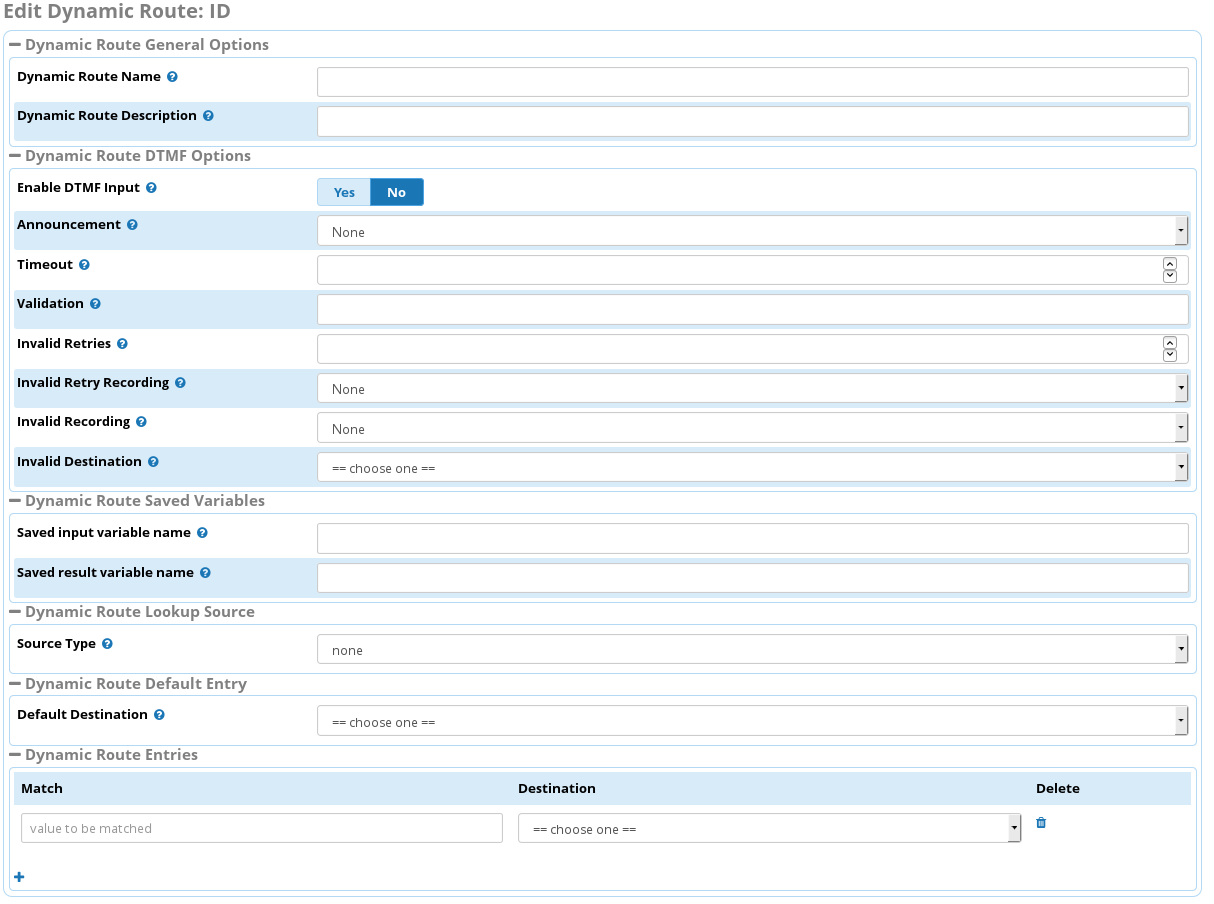Dynamic Routes Reference documentation: Difference between revisions
Jump to navigation
Jump to search
No edit summary |
|||
| Line 12: | Line 12: | ||
|- | |- | ||
| Dynamic Route Description | | Dynamic Route Description | ||
| | | Optional description text for the Dynamic Route. This is for documentation purposes only | ||
|- | |||
| Enable DTMF Input | |||
| Setting: Yes or No. Default: No. If set to yes the call waits for input on the touch tone keypad. This can be used to capture caller input (for example a customer number). | |||
|} | |} | ||
Revision as of 17:54, 11 June 2016
Dynamic Route
The following information documents how to fill in the fields of a Dynamic Route
| Field name | Comment |
|---|---|
| Dynamic Route Name | The name of the dynamic route. This can be chosen at will. It is used to identify the route when selecting it as a destination from other applications or inbound routes. |
| Dynamic Route Description | Optional description text for the Dynamic Route. This is for documentation purposes only |
| Enable DTMF Input | Setting: Yes or No. Default: No. If set to yes the call waits for input on the touch tone keypad. This can be used to capture caller input (for example a customer number). |
Screenshot of adding a Dynamic Route