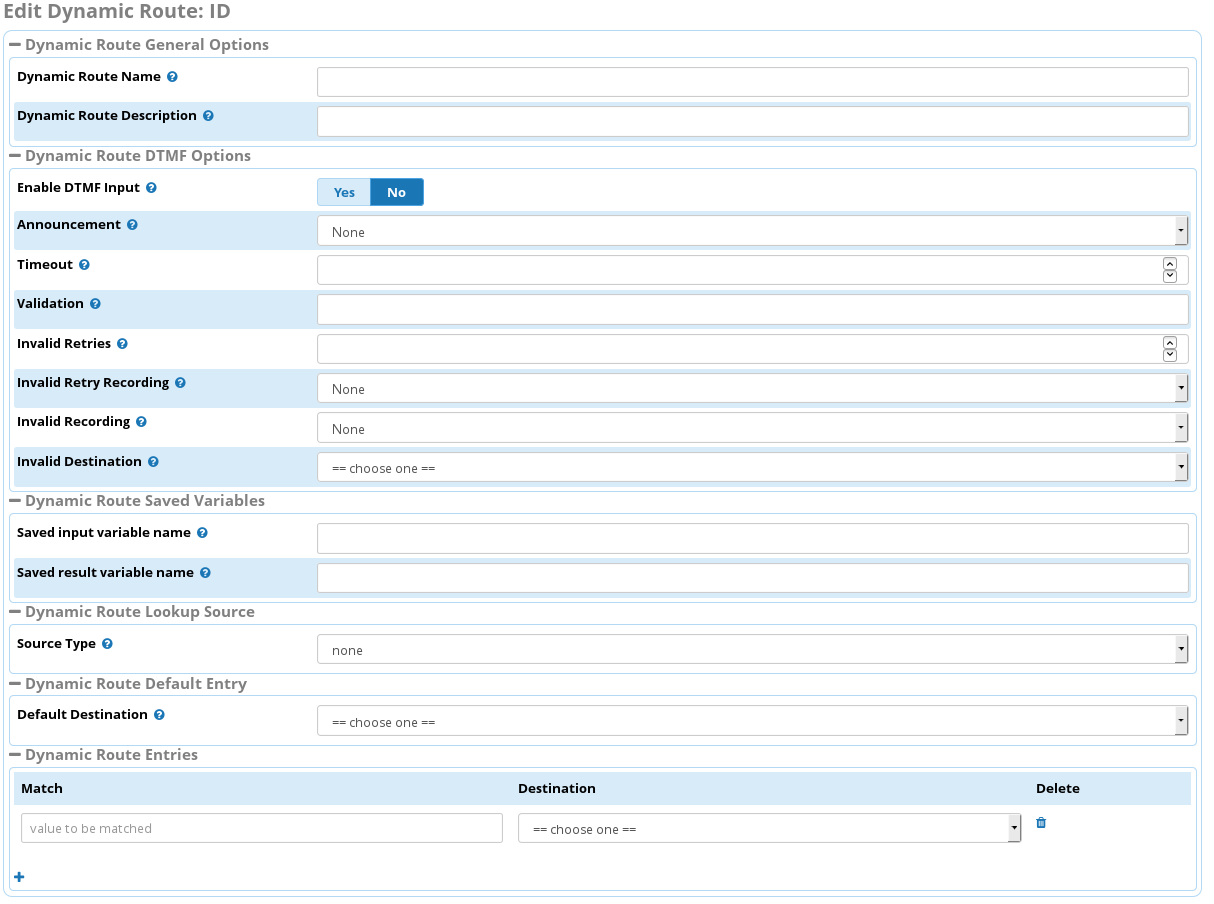Dynamic Routes Reference documentation
Dynamic Route
The following information documents how to fill in the fields of a Dynamic Route
| Field name | Comment |
|---|---|
| Dynamic Route Name | The name of the dynamic route. This can be chosen at will. It is used to identify the route when selecting it as a destination from other applications or inbound routes. |
| Dynamic Route Description | Optional description text for the Dynamic Route. This is for documentation purposes only |
| Enable DTMF Input | Setting: Yes or No. Default: No. If set to yes the call waits for input on the touch tone keypad. This can be used to capture caller input (for example a customer number). |
| Announcement | The system recording to be played back. If Enable DTMF input is set to Yes then playback takes palce before waiting for DTMF input. |
| Timeout | Timeout in seconds to wait for DTMF input. This value is only used if Enable DTMF Input is set to Yes. If no value is given for timeout, the default for the channel is used. It is best to set an explicit value to avoid doubts. |
| Validation | Validation rules using a Asterisk regular expression (see Asterisk REGEX). For example to ensure the input is between 3 and 4 digits long you could use ^[0-9]\{3,4\}$ |
| Invalid Retries | Number of times to retry if DTMF input does not match validation rules. |
| Invalid Retry Recording | Recording to play if DTMF input does not match validation rules. |
| Invalid Recording | Recording to play if DTMF input does not match validation rules and Invalid Retries have been exhausted. |
Screenshot of adding a Dynamic Route