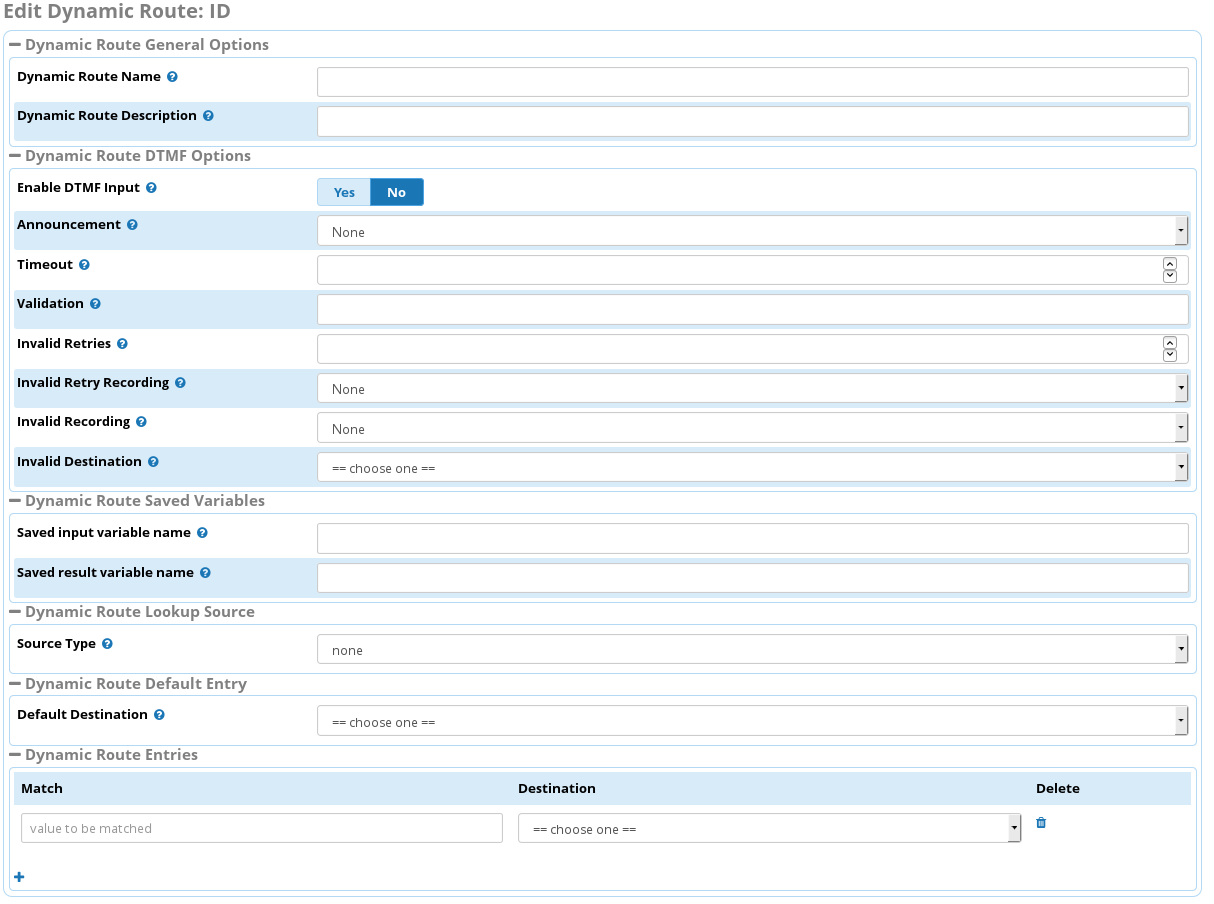Dynamic Routes Reference documentation: Difference between revisions
Jump to navigation
Jump to search
No edit summary |
|||
| Line 55: | Line 55: | ||
|} | |} | ||
==Source Type== | |||
==Substitutions in the lookup query== | |||
NPUT] Query DTMF input by caller | |||
[NUMBER] Query the callerid | |||
[DID] Query the called number | |||
[xxx] Query / Dialplan where xxx is the name of an Input or Result Variable defined in the configuration. In the case of an input variable, it contains the DTMF input by the user. In the case of a Result variable it contains the value returned by the query. When used in the dialplan the name of the variable is prefixed by DYNROUTE_, e.g. DYNROUTE_xxx | |||
==Screenshot of adding a Dynamic Route== | |||
[[File:dynamic_route_add.png]] | [[File:dynamic_route_add.png]] | ||
Revision as of 17:17, 11 June 2016
Dynamic Route
The following information documents how to fill in the fields of a Dynamic Route. This documentation refers to the V13 functionality. Not all options are available in previous versions.
| Field name | Comment |
|---|---|
| Dynamic Route Name | The name of the dynamic route. This can be chosen at will. It is used to identify the route when selecting it as a destination from other applications or inbound routes. |
| Dynamic Route Description | Optional description text for the Dynamic Route. This is for documentation purposes only |
| Enable DTMF Input | Setting: Yes or No. Default: No. If set to yes the call waits for input on the touch tone keypad. This can be used to capture caller input (for example a customer number). |
| Announcement | The system recording to be played back. If Enable DTMF input is set to Yes then playback takes palce before waiting for DTMF input. |
| Timeout | Timeout in seconds to wait for DTMF input. This value is only used if Enable DTMF Input is set to Yes. If no value is given for timeout, the default for the channel is used. It is best to set an explicit value to avoid doubts. |
| Validation | Validation rules using a Asterisk regular expression (see Asterisk REGEX). For example to ensure the input is between 3 and 4 digits long you could use ^[0-9]\{3,4\}$ |
| Invalid Retries | Number of times to retry if DTMF input does not match validation rules. |
| Invalid Retry Recording | Recording to play if DTMF input does not match validation rules. |
| Invalid Recording | Recording to play if DTMF input does not match validation rules and Invalid Retries have been exhausted. |
| Invalid Destination | The destination to send the call to if DTMF input does not match the validation rules and Invalid Retries ahve been exhausted. The call is sent to this destination after playing the Invalid Recording if it is defined. |
| Saved input varibale name | Name of variable in which to save DTMF input for future use in the dialplan or further dynamic routes. This is available as [name] in the query/lookup where name is the name of the variable you specify here. To use the variable in the dialplan (e.g. custom applicaitons) it is necessary to prefix it with DYNROUTE_ e.g. DYNROUTE_name |
| Saved result variable name | Name of variable in which to save lookup result for future use in the dialplan or further dynamic routes. This is available as [name] in the query/lookup where name is the name of the variable you specify here. To use the variable in the dialplan (e.g. custom applicaitons) it is necessary to prefix it with DYNROUTE_ e.g. DYNROUTE_name |
| Source Type | The type of lookup (see under Source types below for further information |
| Default Destination | Destination to send the call to if the lookup results does not match one of the match values in the Dynamic Route Entries section or if the lookup fails. |
| Dynamic Route Entries | Zero or more entries to be matched by the lookup result. If the lookup matches, then the call is routed to the chosen destination. Each match is tried in the order given until one matches. If no match is found then the call is sent to the Default Destination. Additional rows may be added by clicking the + symbol. Entries may be deleted by cancelling the value in the Match field. |
Source Type
Substitutions in the lookup query
NPUT] Query DTMF input by caller [NUMBER] Query the callerid [DID] Query the called number [xxx] Query / Dialplan where xxx is the name of an Input or Result Variable defined in the configuration. In the case of an input variable, it contains the DTMF input by the user. In the case of a Result variable it contains the value returned by the query. When used in the dialplan the name of the variable is prefixed by DYNROUTE_, e.g. DYNROUTE_xxx